The MEM Connector must be enabled on a per checkbook basis for both Payables and US Payroll. This will enable the MEM integration buttons to display on the necessary windows.
Payables
- Open the Mekorma Checkbook Setup window.
- Choose the checkbook you want to be used with the MEM Connector.
- Click on Additional > Additional Features.
- Check the box next to MEM Connector for Payables.
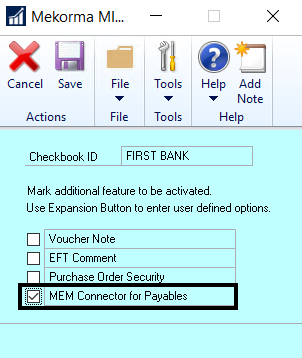
- Click Save to close the window.
- Repeat these steps for any additional checkbooks you would like to configure.
Payroll
- Open the Mekorma Checkbook Setup window.
- Choose the checkbook you want to be used with the MEM Connector.
- Click on Additional > Additional Features.
- Check the box next to MEM Connector for Payroll.
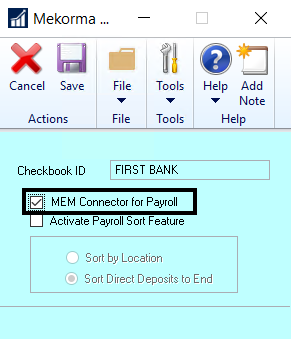
- Click Save to close the window.
- Repeat these steps for any additional checkbooks you would like to configure.
Last modified:
March 31, 2020
Need more help with this?
We value your input. Let us know which features you want to see in our products.

