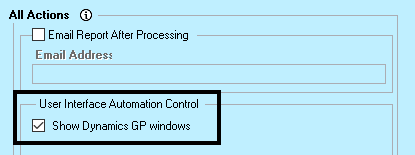While the Action Board is processing, it will display the windows that it is processing so that you can see what it’s doing. It is designed so that you can also continue to use your computer while the Action Board is processing as long as you don’t try to use anything in GP. This options allows you to hide the windows if the window flashing is disruptive.
- Open the Action Board Options window (Mekorma Area Page > Transactions > Payables > Mekorma Action Board > Options).
- In the All Actions > User Interface Automation Control section, check the box next to Show Dynamics GP windows if you would like to view all windows as the system processes. If not, unmark the box.
- Click Save.
Last modified:
January 4, 2022
Need more help with this?
We value your input. Let us know which features you want to see in our products.