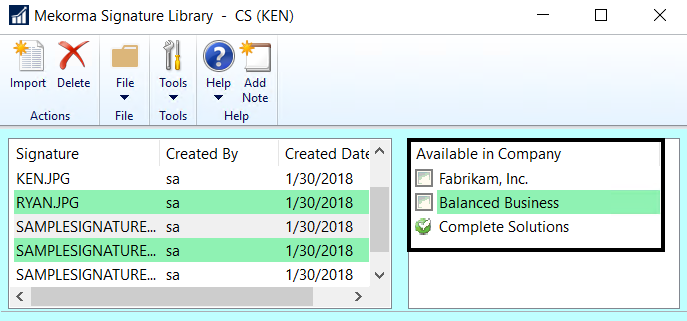Start by gathering all signatures needed for your security in a digital format. Files can be the following formats: .bmp, .gif, .jpg and .png.
- Open the Mekorma Signature Library window (Mekorma Area Page > Setup > System > Signature Library).
- Signature files can then be assigned to one or more companies. In the Available in Company section of the Signature Library window, simply check the box next to each company that the signature will be used for:
Last modified:
January 4, 2022
Need more help with this?
We value your input. Let us know which features you want to see in our products.