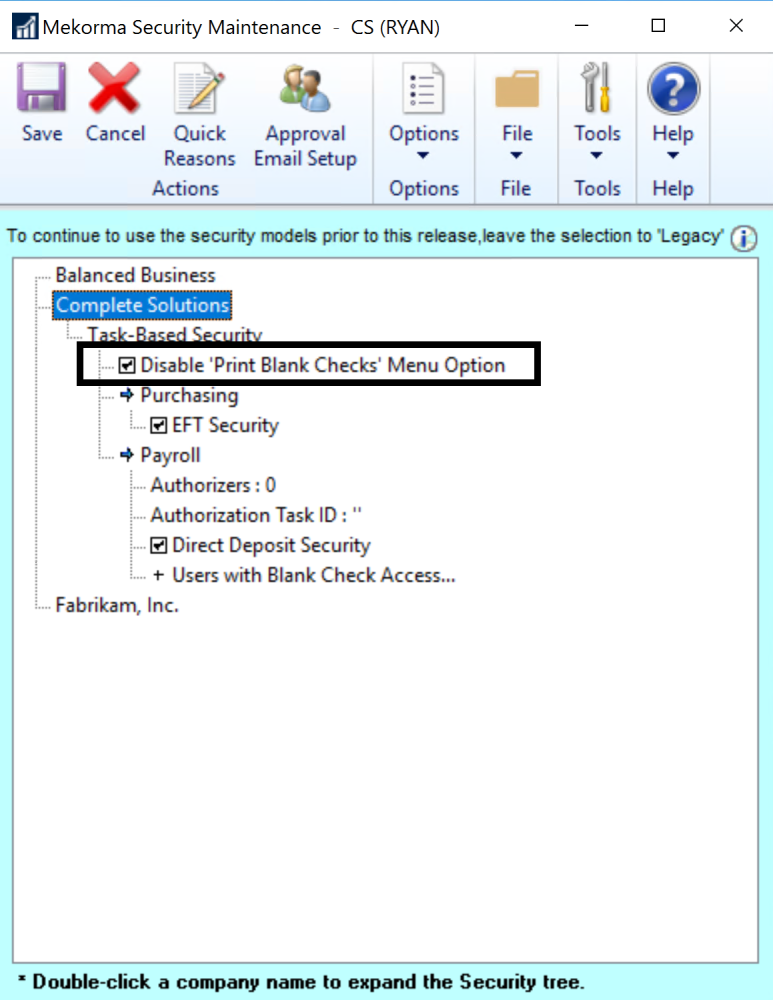On occasion, you might want to print a Blank Check for making a handwritten payment, such as if you need a check to take off-site.
Some companies consider this to be a security risk. If you would like to deny users access to the Print Blank Checks option from the Mekorma Payment Hub Payables, US Payroll and Canadian Payroll menus, the Print Blank Checks Menu Option can be disabled.
- Open the Mekorma Security Setup window (Mekorma Area Page > Setup > System > Security Setup).
Last modified:
January 4, 2022
Need more help with this?
We value your input. Let us know which features you want to see in our products.