Review and Approve/ Reject Payments with Legacy Security
- After receiving notification of payments pending approval, Approvers can open the Mekorma Payment Batches Pending Approval navigation list.
- To review the payments in a batch, select the batch and choose Go To > Mekorma Batch Drill-Down. You will be able to see all transactions in the batch. You cannot add or
modify any payment, but you can review or reject.
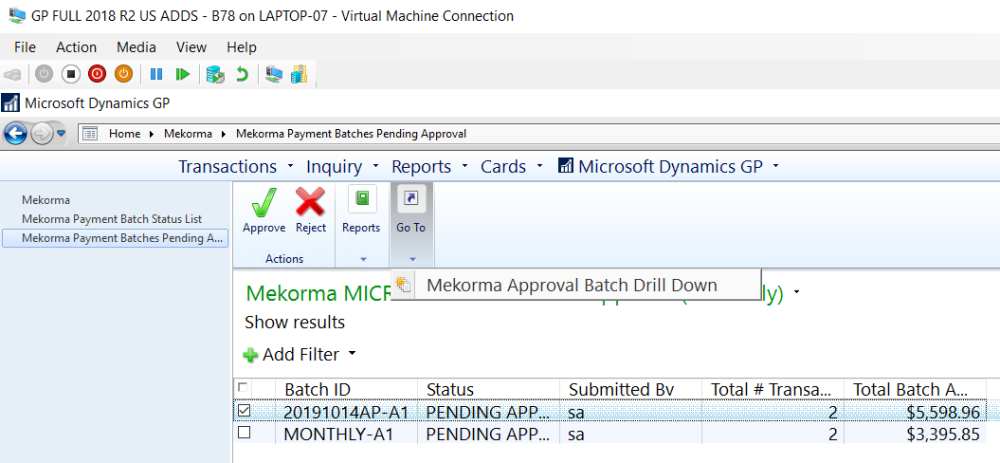
- To review the details of a transaction, select the vendor payment on the left then double-click the specific transaction on the right. This will open the Payment Transaction Entry Zoom window.
- If you want to reject a transaction that it is included within a particular vendor payment, return to the Mekorma Approval Batch Drill-Down window and check the box next to that payment. Click Reject. You can type in a reason for rejecting if desired.
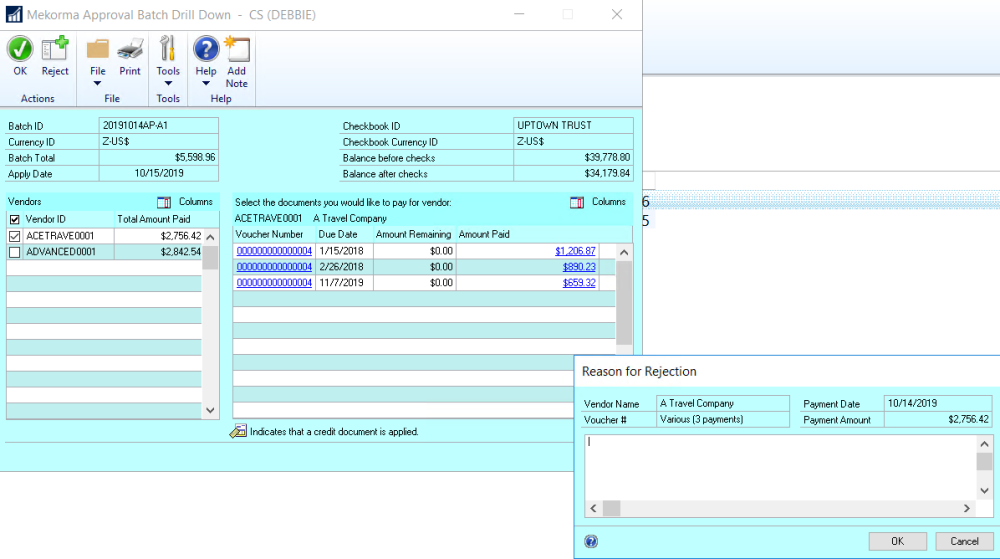
- After reviewing and/or rejecting transactions in the batch, select OK to close the window.
- To approve additional payments in the navigation list, mark the batch and choose Approve.
- When all needed approvals are obtained, a notice will be sent to the user who requested approval to inform them the payments are ready to be printed.
Last modified:
October 29, 2019
Need more help with this?
We value your input. Let us know which features you want to see in our products.

