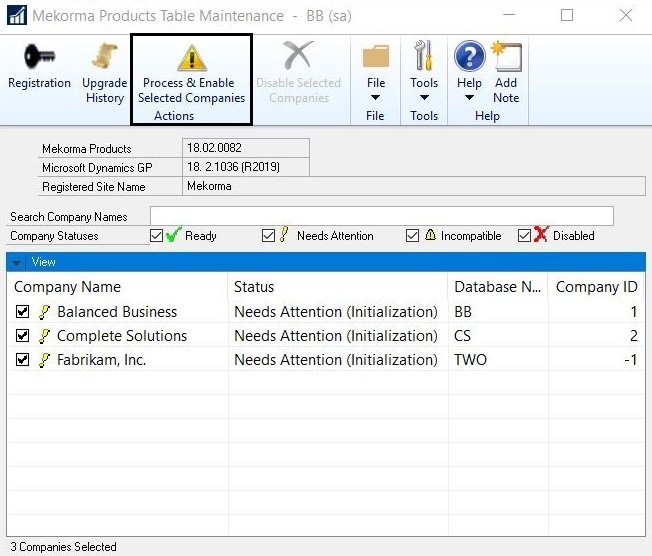As third-party products are not included in the Dynamics GP upgrade process, Mekorma provides its own unified table upgrade system for all your GP companies. Table Maintenance must be run after installing Mekorma for the first time, or after upgrading to a more current version. Individual companies can be upgraded at the same time or separately within the Table Maintenance window.
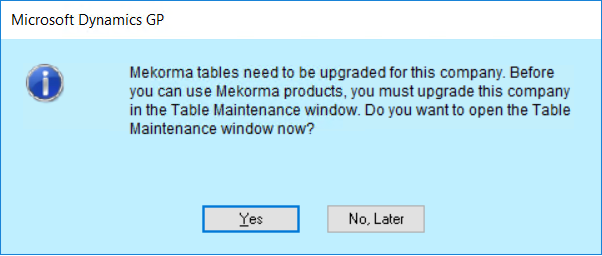
You must also run table maintenance after a new company is created in GP. Learn more in the video below:
Requirements
- A system administrator user is needed to perform table maintenance. If you are not a system administrator, a warning message displays and the window will close.
- It is imperative that no one is working on a Mekorma product while the upgrade process is running. For example, no one should be printing checks via MICR, Multi-Batch Management, or Enhanced Electronic Payments.
- Verify that you have posted all your batches before upgrading Mekorma products.
- If any registration error occurs, see the section on product registration for more details.
New Mekorma Installation or Product Upgrade:
- Whether you are creating tables for the first time or upgrading, the process of running table maintenance is the same. The option to run Table Maintenance will only be prompted for the System Administrator (‘sa’) so the user ‘sa’ must log in after a new install or upgrade.
- Select the companies that need tables created or updated, and click Process & Enable Selected Companies. (You do not need to update all companies at the same time). Registration keys are obtained automatically, so when the table update process is complete, Mekorma Products are ready to use.
- When the process is finished, close the Mekorma Products Table Maintenance window.
Last modified:
December 30, 2020
Need more help with this?
We value your input. Let us know which features you want to see in our products.