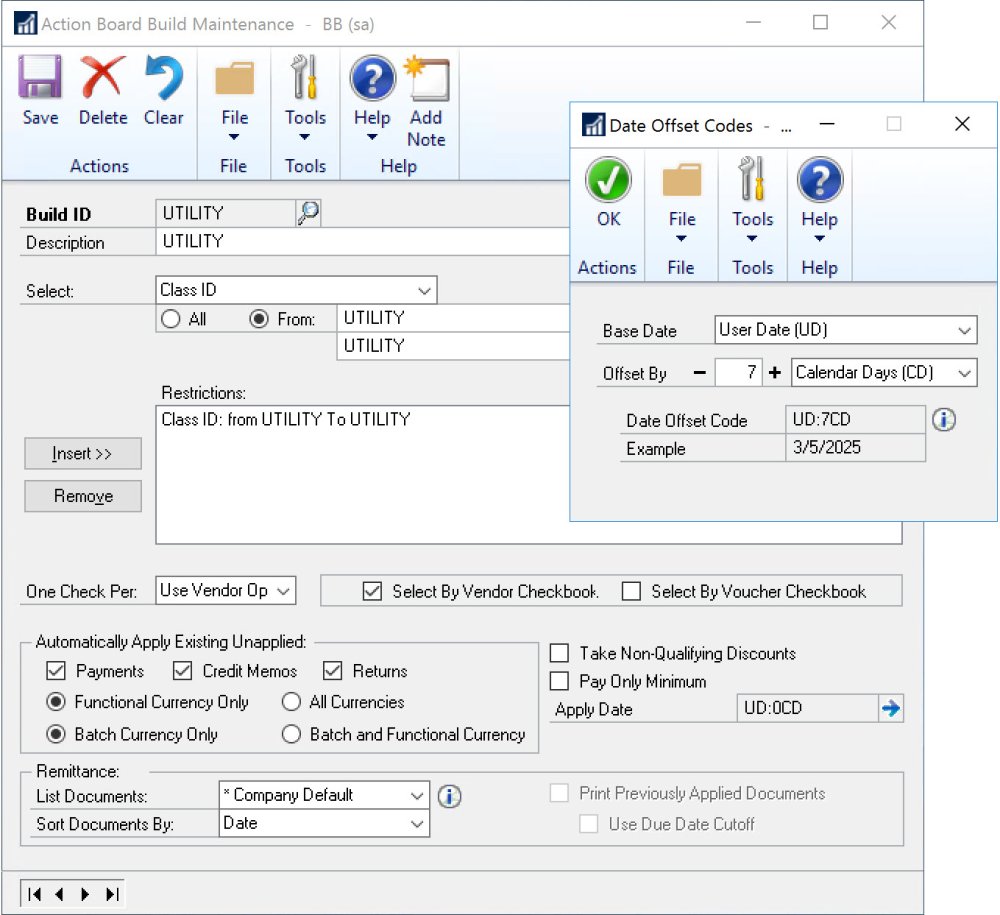A build ID allows you to save rules for selecting your batches. You then assign the build IDs to process IDs to build numerous batches with different criteria.
The function of build IDs is to select the filters and sorts for the batches. However, these rules are not yet linked to any particular company or checkbook. Process IDs are then used to assign these rules to companies and checkbooks in any number of combinations to create your fully automated process.
- Open the Action Board Build Maintenance window (Mekorma Area page > Setup > System > Action Board Build Maintenance).
- Type in the name of your new build ID and an optional description.
- The Action Board builds using Dynamics GP’s Build Payment Batch window and the selections mimic that window. Select build criteria using any of these options from the Select drop-down menu. Multiple selections can be inserted:
- Vendor ID
- Vendor Name
- Class ID
- Payment Priority
- Voucher Number
- Document Number
- Payment Number
- Due Date / Discount Date Cutoff
- Document Currency
- Use the look-up to define the parameters of chosen criteria.
- Click Insert to add selected criteria.
- Save your build ID. This set of criteria can now be added to a process ID to automate the batch building process.
The Action Board provides these additions to the normal selections:
- The Due Date Cutoff and Discount Date Cutoff are calculated fields. They are calculated when you build, using your Dynamics User Date. You can set up a rule such as “Pay everything due in 7 days” or “Pay everything whose Discount Date is prior to the end of the month”.
- The Payment Hub provides the ability to assign checkbooks to vendors so you can choose to build for only vendors assigned to this checkbook.
- The Payment Hub provides the ability to assign checkbooks to vouchers so you can choose to build for only vouchers assigned to this checkbook.
You can mix and match build criteria. For example, the build ID above is being set up to do three things:
- Only pay the UTILITIES Vendor Class.
- The user is in process of adding a due date calculation to pay everything due in seven days.
- The Assign Checkbooks feature is being used to indicate only vendors from the Build Checkbook should be included in the batch
- Note that the Build Checkbook will be specified when they define the process ID in the next configuration step.
Another example of how customers use this is Payment Priority, which they use to divide up their batches so that each batch relates to a specific payment priority. By mixing and matching the filtering criteria in combination with different checkbooks, you can get quite clever.
Need more help with this?
We value your input. Let us know which features you want to see in our products.