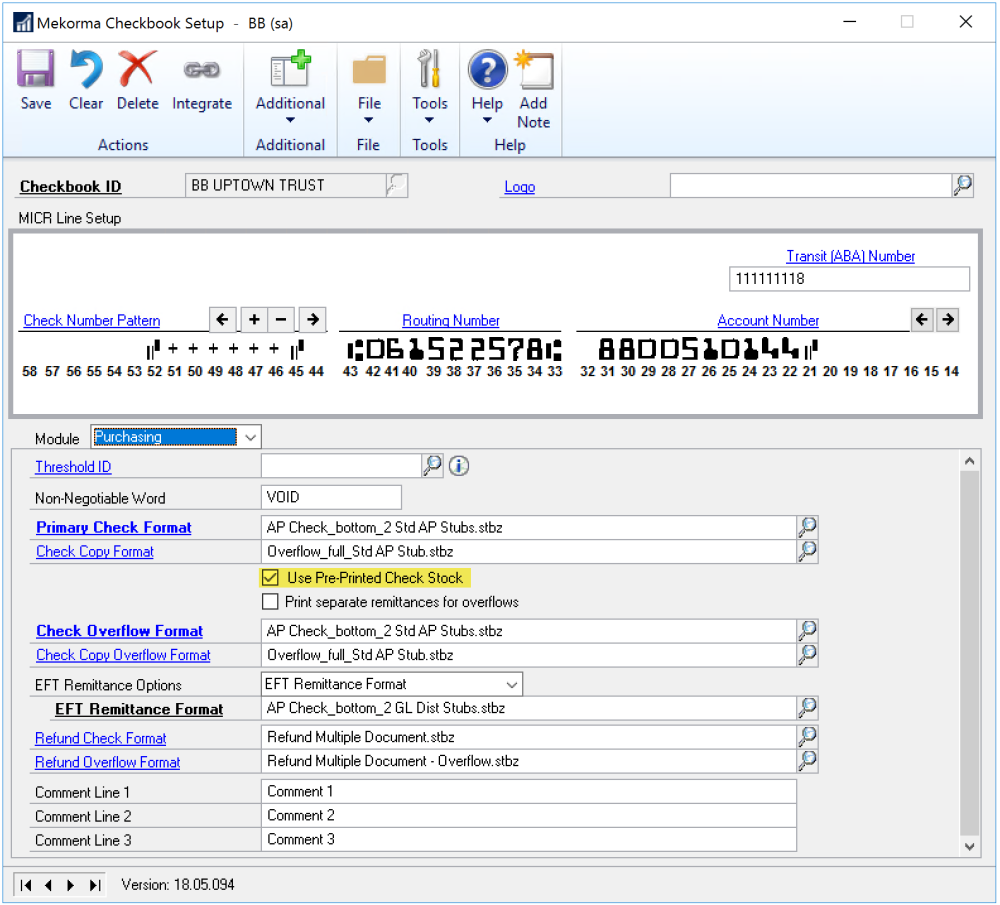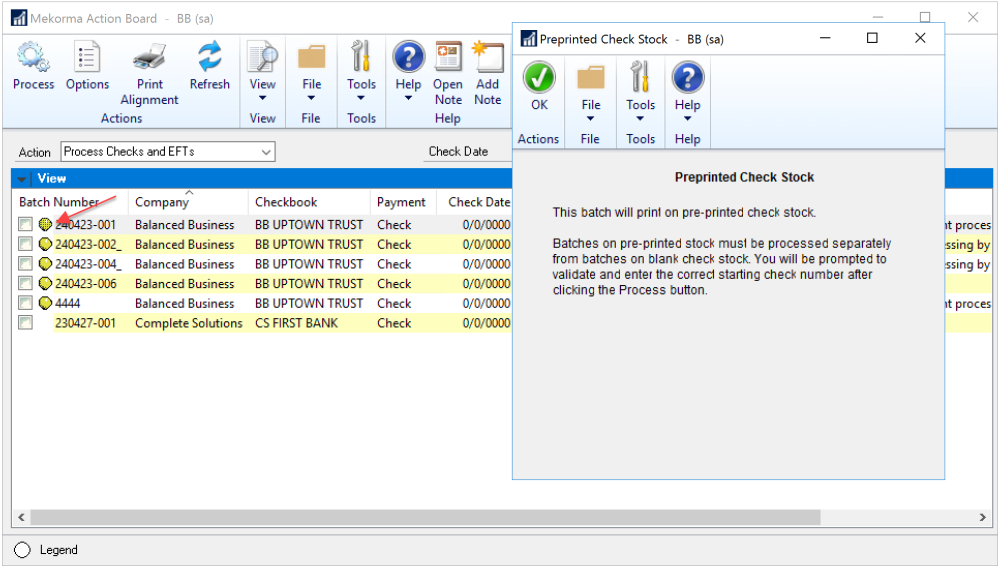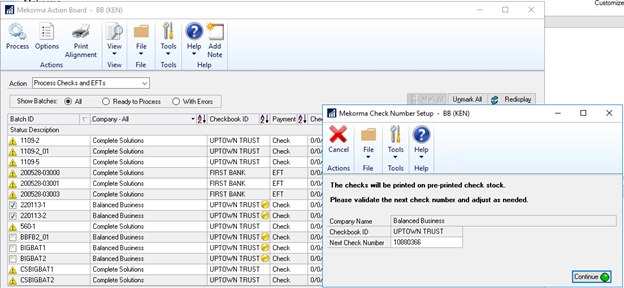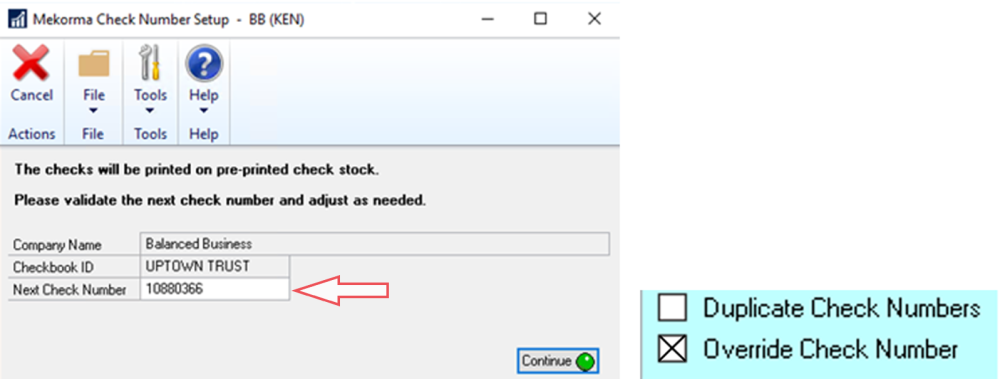Action Board is designed to work without interruptions. Using pre-printed check stock would require automated printing to stop between check runs for different checkbooks or companies, so that the correct starting check number could be adjusted in GP. While we recommend using blank check stock as a best AP practice, this feature will be useful for those of you who want efficient processing with Action Board automation, but have large amounts of pre-printed check stock to use up before transitioning to blank stock.
If you are using Mekorma’s Payment Hub Shared Services Multi-Entity solution, you can print checks for more than one company and process them at the same time. Instead of needing to log in to each company separately, all batches can be viewed and selected for processing within one window. Batches are further filtered out by the user’s access level. This means users can only view and select batches from companies to which they have access.
To use this feature for one or more companies, enable the Use Pre-Printed Check Stock setting in the Mekorma Checkbook Setup window, and do not check Print separate remittances for overflows. You cannot used pre-printed check stock in Action Board when Print separate remittances for overflows is enabled.
Indicators
The Action Board will identify batches that are to print on pre-printed stock with a yellow indicator. When it’s time to print each of these batches, the Action Board will prompt you to enter the correct check number. Once the check number is verified, the batch will print.
Batch Selection Differences
When using pre-printed check stock, only batches from the same checking account may be printed together in order to keep the check number synchronized between Dynamics GP and the check stock. These special rules apply to the batch selection on the Action Board:
- Mark All only auto marks all the batches which do not use preprinted check stock.
- Unmark All works as normal.
- Check batches using pre-printed stock must be selected manually. Once a batch is marked, it will auto disable selection for:
- Check batches using blank stock
- EFT batches
- Batches using pre-printed stock on different checkbooks and other companies.
Process Differences
After clicking Process, the Check Number Setup window opens to confirm the next check number. If the Override Check Number option is marked in GP Checkbook Maintenance, the next check number can be reset. Otherwise, the next check number field will be locked and the regular action board process runs until complete.
Note that in Check Number Setup, the next check number cannot be changed unless the Override Check Number option is selected on the GP Checkbook Maintenance window for that checkbook.
Need more help with this?
We value your input. Let us know which features you want to see in our products.