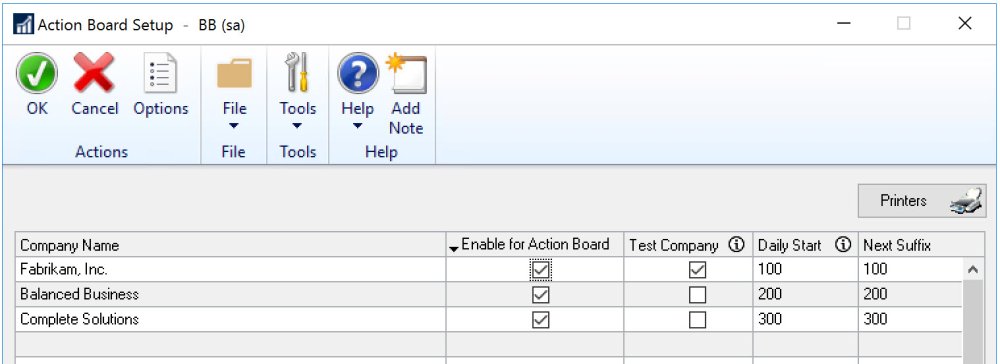To use Action Board with a company, use the Action Board Setup window. The number of companies that can be enabled depends on your Mekorma license.
Mekorma’s Payment Hub Core solution includes Action Board for a single company. You can also have a test company, in addition to the Fabrikam, Inc. test company. You cannot enable a company that is using Multi-Entity Management (MEM) by Binary Stream®.
Mekorma’s Payment Hub Shared Services Multi-Entity solution includes Action Board for multiple companies. You can enable as many companies and have as many test companies as needed.
- To enable a company for Action Board, mark the box in the column labeled Enable for Action Board for that company.
- Click OK.
Need more help with this?
We value your input. Let us know which features you want to see in our products.