The Mekorma Additional Features window allows you to activate additional options for a checkbook.
- Open the Mekorma Additional Features window (Mekorma Area Page > Setup > Purchasing > Checkbook Setup > enter a Checkbook ID > click Additional > Additional Features).
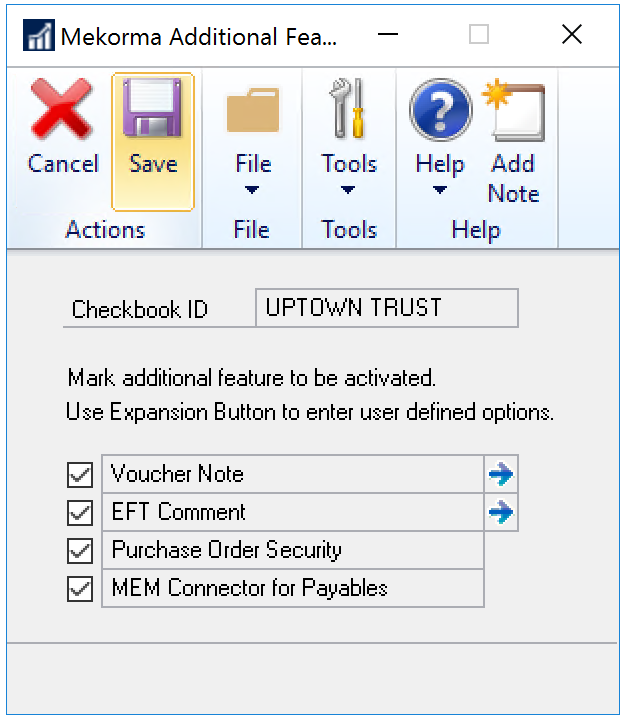
- You can choose from the following options.
| Option | Description |
|---|---|
| Voucher Note | Select this option to print voucher notes on the check. Click the blue arrow next to the field to set the width of the voucher note. You can enter voucher notes in the Payables Transaction Entry window.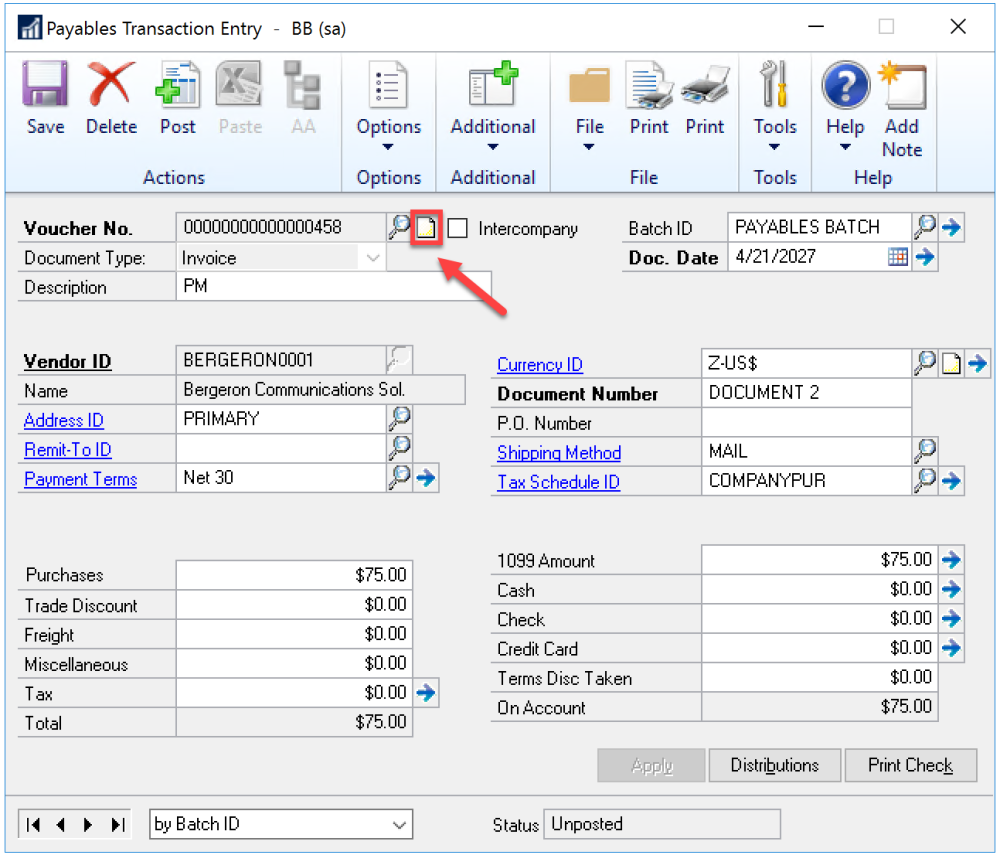 Then, using Mekorma MICR’s Check Configurator, add the Voucher:: Transaction Description field to the check stub. For more information about the Check Configurator, refer to Customize Check Formats Using the Configurator. Please be aware that this option does not function in conjunction with the Long Description field in the Payables Transaction Entry window but does work with the Description field. Information entered in the Description field will print first, then the information in the Voucher Note field will print. |
| EFT Comment | This option is described in the Enable EFT Comments and Logos for Check Formats topic. |
| Purchase Order Security | Select this option to add a signature to the check stub when it includes a payment for a purchase order. Then, using Mekorma MICR’s Check Configurator, add the Logical Fields:: Signature File 1 Based on PO Number or Logical Fields:: Signature File 2 Based on PO Number field to the check stub. For more information about the Check Configurator, refer to Customize Check Formats Using the Configurator. |
| MEM Connector for Payables | Select this option to enable the MEM integration buttons to display on the necessary windows.This option is described in the Enable MEM Connector for Individual Checkbooks topic. |
Last modified:
November 7, 2024
Need more help with this?
We value your input. Let us know which features you want to see in our products.

