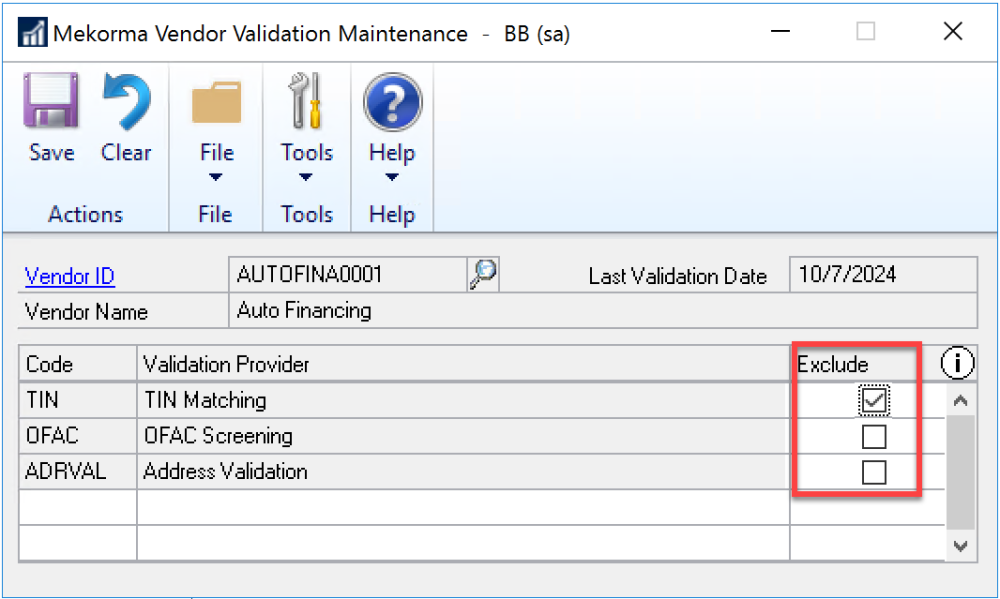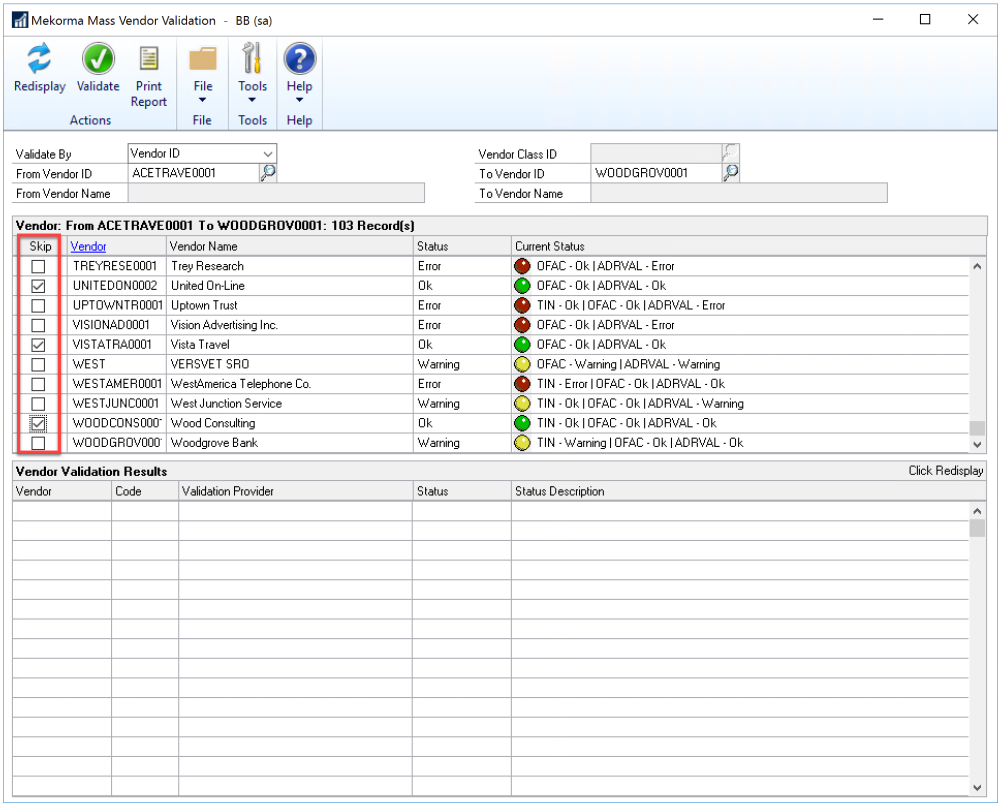Sometimes you might want to exclude vendors from validations. This could be due to knowing that vendors are an established institution, such as the IRS, and you are certain they don’t require any validations. If you know these vendors are legitimate, you can exclude them from checks in the Mekorma Vendor Validation Maintenance window.
You can also choose to exclude specific validation providers for a vendor, such as excluding a vendor from OFAC Screening when that vendor’s name conflicts with the OFAC list but you’ve verified that your vendor is NOT the vendor on the OFAC list.
At times, you might want to exclude a vendor from a mass validation because they have previously passed validation.
Excluding a Validation Provider for a Vendor
In the Mekorma Vendor Validation Maintenance window (Mekorma > Cards > Payables > Vendor > Additional > Vendor Validation Maintenance), check the Exclude box for each provider to exclude the vendor from validation checks. Always use due diligence when this feature is active.
In this example, TIN Matching would not happen for the vendor Auto Financing, either during an individual vendor validation or a mass validation.
Excluding a Vendor from a Mass Validation
In the Mekorma Mass Vendor Validation window (Mekorma > Routines > Payables > Mass Vendor Validation), check the Skip box for each vendor you want to exclude from the validation check.
In this example, the vendors United On-Line, Vista Travel, and Wood Consulting will not be validated.
If all options are marked for a vendor in the Mekorma Vendor Validation Maintenance window, that vendor record will automatically be marked to Skip in the Mekorma Mass Vendor Validation window and the validation will not occur for that vendor.
Need more help with this?
We value your input. Let us know which features you want to see in our products.