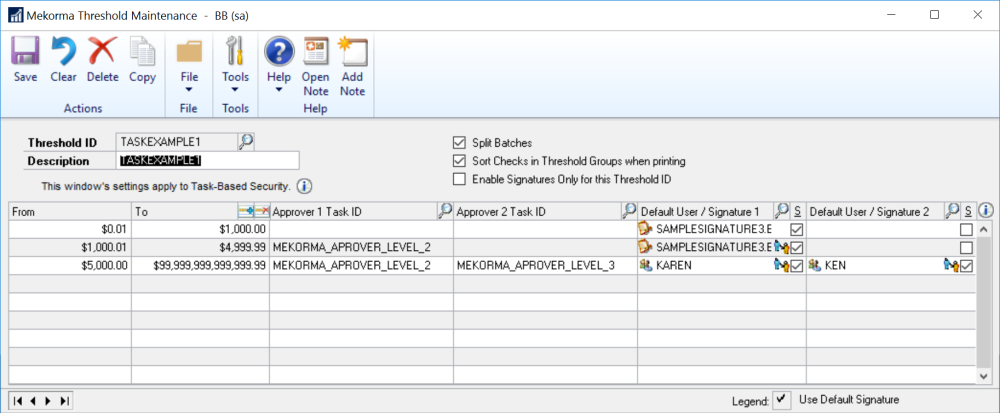The idea behind Split Batch is that different dollar-value levels may have different people approving them. By splitting the batches into these threshold levels, a batch can go on to be processed once it is fully approved and even if another batch with higher dollar-value levels is still awaiting approval.
Split batches are enabled on a Threshold ID which is then assigned to a checkbook. When a batch goes through the approval workflow and approvals are requested, the batches will be split based on the Threshold ID logic applied to the checkbook.
When the batches are split, the naming convention changes and the original batch name is appended to include “_01,” “_02”, and so forth, depending on configured threshold logic included within the Threshold ID.
Example of Split Batch Feature in Action
In the example below, the Threshold ID named “TASKEXAMPLE1” is configured with 3 different threshold levels:
When approvals are requested for a batch with this Threshold ID, the batches are split like this:
- Transactions in the first Threshold Level (from $0.01 to $1,000.00) remain in the first batch with the name “APBATCH”. Notice that they are automatically FULLY APPROVED because at this threshold level the Threshold ID did not require approvers.
- Transactions in the second Threshold Level (from $1,000.01 to $4,999.99) are split into the next batch named “APBATCH_01.” In this batch, anyone with MEKORMA_APROVER_LEVEL_2 security access can approve and then the batch will be ready to process.
- Transactions in the third Threshold Level (from $5,000.00 to $999, 999, 999, 999, 999.99) are split into the next batch named “APBATCH_02.” This batch will need two people to approve, one with MEKORMA_APROVER_LEVEL_2 security access and one with MEKORMA_APROVER_LEVEL_3 security access before it can be processed.
This pattern continues depending on the number of threshold levels you have in your Threshold ID logic.
Splitting batches with Vendor Class and Checkbook Security
Threshold IDs can be applied to a Vendor Class as well as a Checkbook. If you have Vendor Class security configured, then the “Split Batch” setting on Vendor Class Threshold will determine how your batches split as follows:
- If the Vendor Class is assigned a Threshold ID with split batches enabled:
Any payments associated with this Vendor class will be split from the original batch regardless of whether the Checkbook’s Threshold ID has Split Batch enabled.
- If the Vendor Class is assigned a Threshold ID that does not have Split Batches enabled:
Payments associated with that vendor class will split based on the Checkbook’s Threshold ID.
Split Batch Naming
When the batches are split, either an “A1” or an “A2” is appended to the original batch name, depending on the number of approvers required. So for example, a batch named “AP JUNE” may become “AP JUNE-A1” and “AP JUNE-A2”. For that reason, your original batch name is limited to 12 characters or less once you enable the Split Batch feature.
Need more help with this?
We value your input. Let us know which features you want to see in our products.