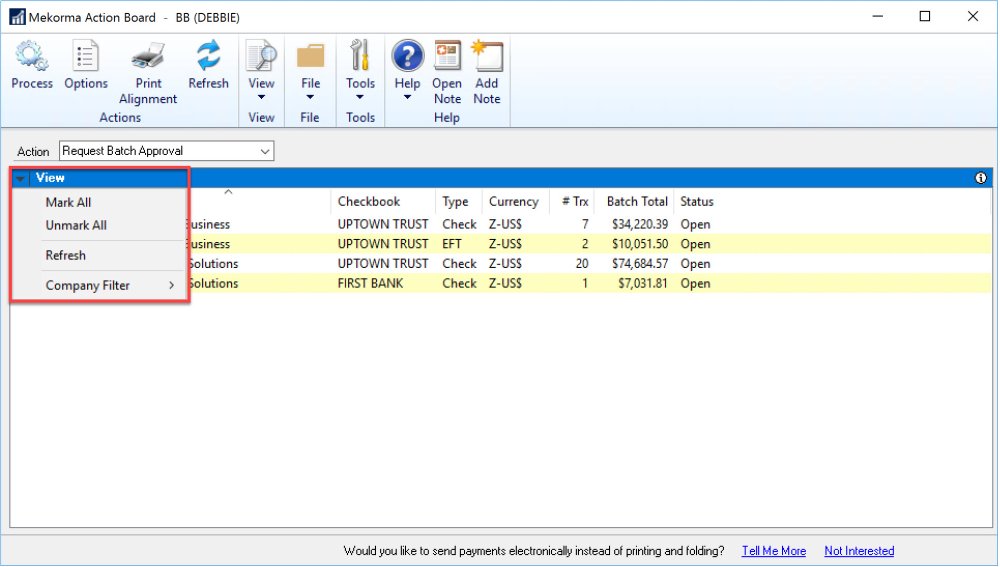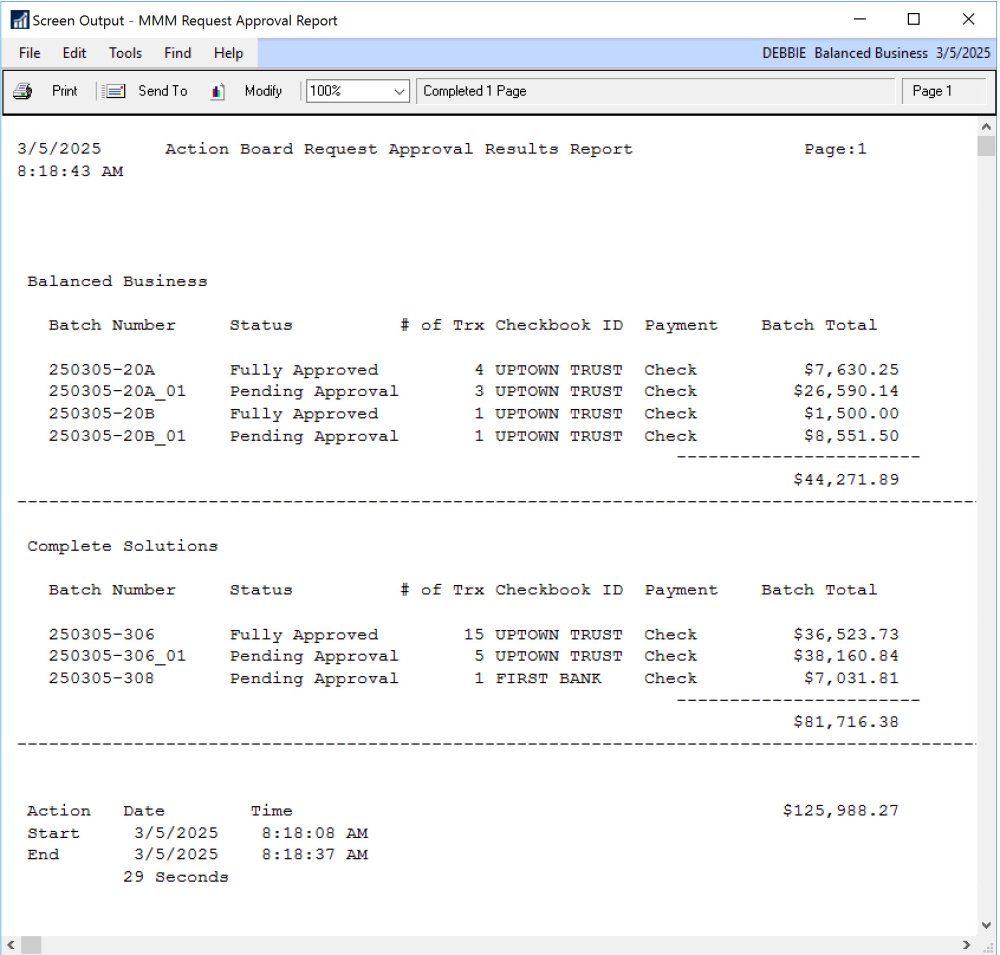The Action Board allows you to request approvals for all of your batches with one click of a button. Refer to Action Board Setup prior to requesting approval from the Action Board.
If you are using Mekorma’s Payment Hub Shared Services Multi-Entity solution, you can request approvals for more than one company and process them at the same time.
When the MEM Connector for Payables is registered and enabled for a checkbook, you can view the entity ID for a company. You can also sort the rows by entity ID.
- Open the Mekorma Action Board (Mekorma Area Page > Transactions > Payables > Mekorma Action Board).
- Click on the Action drop-down menu and select Request Batch Approval.
- An email or text message will be sent to all eligible approvers that they have transactions needing their review, according to each approver’s notification settings.
- You can view the Action Board Request Approval Results Report to see the status of each batch for which you requested approval.
Last modified:
March 6, 2025
Need more help with this?
We value your input. Let us know which features you want to see in our products.