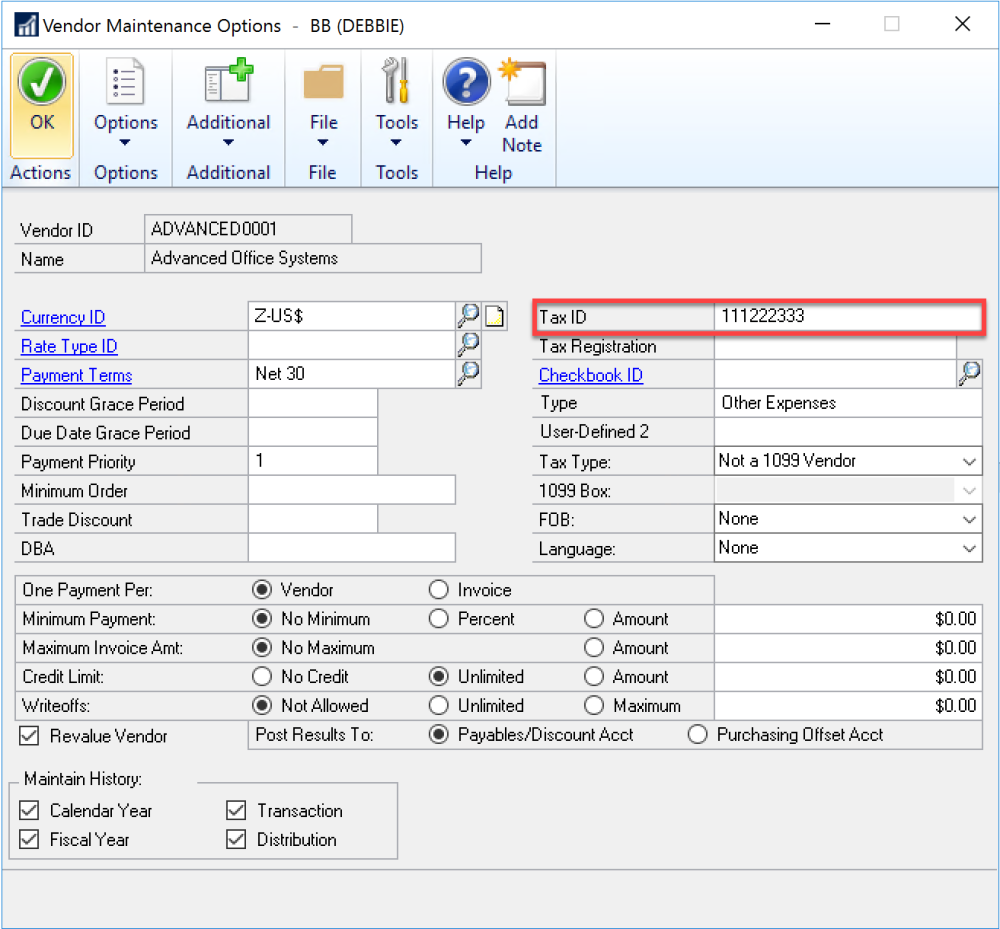Whether you are onboarding a new vendor or editing an existing record, Mekorma Vendor Validation provides real-time information to verify your vendor data is legitimate and correct.
You can validate vendor records one at a time, or in a group.
While adding or updating a vendor, ensure you capture the information below, which is necessary for a successful vendor validation.
- TIN Matching
-
TIN Matching reviews the tax-related information of a vendor record. The names you enter in the Name, Short Name, and Check Name fields in the Vendor Maintenance window will be used to match against the IRS database for TIN Matching.
IRS requirements include:
- Vendor names be 70 characters or less
- Vendor names contain only the letters A-Z, the numbers 0-9, and the special characters [&] and [-]
- TINs are nine numerical characters
The information in the Tax ID field in the Vendor Maintenance Options window is also validated against IRS records. Without a legitimate tax ID, a vendor will always receive an error for their validation status.
- OFAC Screening
-
OFAC screening validates the vendor name against the OFAC Sanctions List.
If the vendor name has a full or partial match, you will receive an OFAC error or warning. It is then up to you to research the vendor and ensure that you know who you are doing business with.Learn more about the next steps in the event of an OFAC error in Understanding Your Results. If this happens and you can verify your vendor is not on the OFAC Sanctions List, you can exclude that vendor from future OFAC screenings.
- Address Validation
-
Mekorma Address Validation tracks all addresses associated with a vendor, including the primary, ship from, and remit to addresses. If you receive any errors, individually verify each address with your records and run the validation again.
Need more help with this?
We value your input. Let us know which features you want to see in our products.