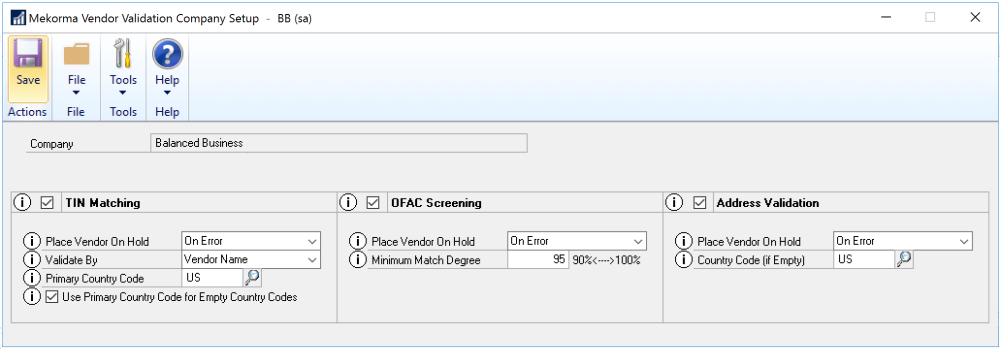The three types of vendor validation that Mekorma Vendor Validation offers include Taxpayer Identification Number (TIN), Office of Foreign Asset Control (OFAC), and Address Validation.
- TIN Matching
TIN Matching verifies the information in the Tax ID field of the Vendor Maintenance Options window with the Internal Revenue Service (IRS).
Place Vendor On Hold: Select when to mark the Hold checkbox in the Vendor Maintenance window. When the vendor validation returns the status selected, the vendor record is placed on hold, and checks will not be processed for that vendor.
Validate By: Select how to validate your vendor using TIN Matching – Vendor Name, Vendor Short Name, Vendor Check Name
Primary Country Code: Enter the country code your company uses for the United States to use when validating vendors. Vendors without this country code will not be validated.
Use Primary Country Code for Empty Country Codes: Select this checkbox to use the country code selected in the Primary Country Code field when validating vendor records that do not have a country code selected. The vendor record will not be updated with this information.
This table explains the statuses for TIN Matching.
Status Explanation OK The vendor name and tax ID used for validation are complete and matched with the IRS database. Warning The vendor name or tax ID used for validation is missing or there is punctuation in the Tax ID field. Error The vendor name and tax ID used for validation are complete but cannot be found in the IRS database.
- OFAC Screening
-
OFAC Screening compares the vendor name with the sanctions list from the Department of Treasury’s website.
Place Vendor On Hold: Select when to mark the Hold checkbox in the Vendor Maintenance window. When the vendor validation returns the status selected, the vendor record is placed on hold, and checks will not be processed for that vendor.
Minimum Match Degree: Select the level of sensitivity to determine a vendor match from the OFAC Sanctions List. The system default is 95%. This means that if 95-99% of the vendor name matches the OFAC list, a warning will be given.
This table explains the statuses for OFAC Screening.Status Explanation OK The vendor name sent for validation does not appear on the OFAC Sanctions List. Warning The vendor name sent for validation matches between 95-99%. You can change the lower percentage amount in the Minimum Match Degree field in the Mekorma Vendor Validation Company Setup window. Error The vendor name sent for validation matches 100%.
- Address Validation
-
Address Validation compares your vendor address information with Google Address Validation.
Place Vendor On Hold: Select when to mark the Hold checkbox in the Vendor Maintenance window. When the vendor validation returns the status selected, the vendor record is placed on hold, and checks will not be processed for that vendor.
Country Code (if Empty): Enter the country code to use for vendor validation when the Country Code field in the Vendor Maintenance window is blank, or empty. This code will temporarily be attached to those vendors for validation purposes only.
This table explains the statuses for the address validation.
Status Explanation OK All vendor addresses (including address line, city, state, zip code, and country) are complete and found in the Google Address Validation. Warning All vendor addresses are only partially matched with the Google Address Validation or a missing part was inferred, and a good match was found. Error All vendor addresses are complete but could not be found in the Google Address Validation due to missing parts of the address that were inferred.
Need more help with this?
We value your input. Let us know which features you want to see in our products.