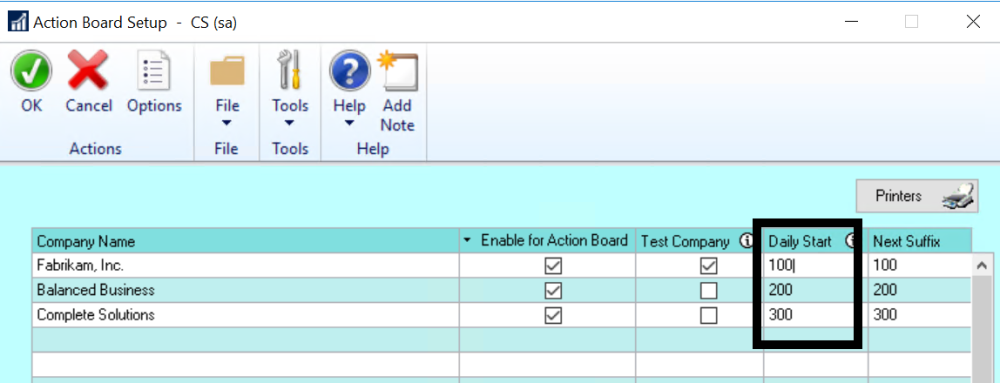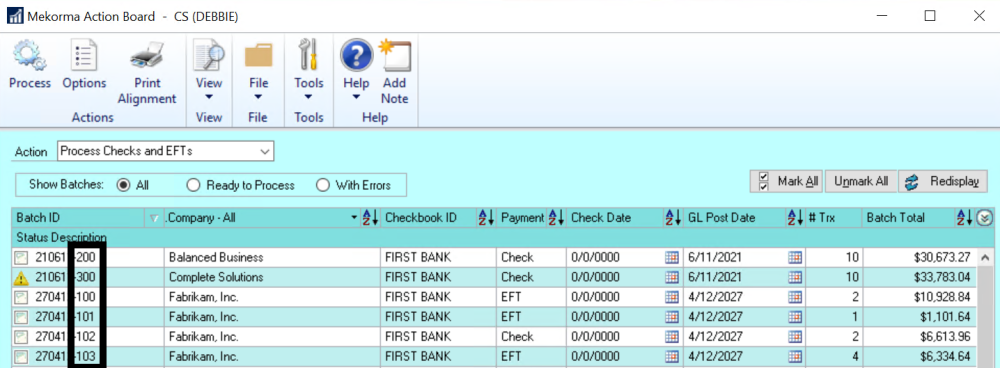Mekorma Action Board ‘Build Batch’ requires unique batch numbers. A suffix is added to your batch numbers when you build and is automatically incremented. The batch name format will be -### based on the current date.
We have reserved only 3 characters for the unique suffix and have used a 3-character Alpha-Numeric value, from ‘001’ up to ‘ZZZ’ for this sequence. Although we try to avoid being overly cryptic, batch names in Microsoft Dynamics GP are limited to 15 characters. The Mekorma Payment Hub uses some of them when it splits a batch and for other significant third-party products that require batch naming conventions (e.g. Multi-Entity Management from Binary Stream). So, we have come up with this convention to create unique batch names while using limited characters.
Without configuration, the daily start suffixes will always start at 1 for all companies and batches will just be named in sequence as they are created. The Daily Start option allows you to start the suffix sequence at different starting points for each company. If you do this, then all the batches from one company will be grouped together when they are sorted.
To set this up:
- Open the Action Board Setup window (Mekorma Area Page > Setup > System > Action Board Setup).
- Add the desired suffix in the column labeled Batch No. Suffix for every company you want to differentiate. In our example, Fabrikam’s batch suffix was set to 100, Balanced Business is 200, and Complete Solutions is 300. If you have 36 companies or less, we recommend just using the most significant digit like we have done in this example, going from 100, 200, … to A00, B00, … Z00. However, if you have more than 36 companies, you will want to use 2 digits such as 050, 100, 150, etc. The third digit will be used to name the batch from within the company. This second example double the number of company starting points to 72 and leaves up to 50 unique batches per day per company before there is a duplicate batch name. Most of the time in a large multi-company situation only a handful of batches are created each day and this naming convention supplies ample room for unique names.
- After running a batch-building process in the Action Board, the appropriate suffix is added to the end of each batch number according to the suffix assignment. The suffix increases by one increment for each batch:
- The Batch No. Suffix can be changed at any time within the Action Board Setup window.
- Click OK.
Need more help with this?
We value your input. Let us know which features you want to see in our products.