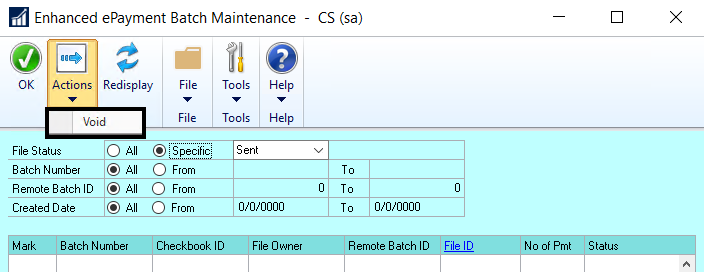On occasion, a batch may not have successfully processed on the outsource provider’s portal, and will need to be voided.
The batch must FIRST be voided in the provider’s portal, then in Dynamics GP.
Step 1: Void in your outsource provider’s portal
Please login to your outsource provider portal (AvidXchange (AvidPay) or Corpay portal), locate the batch and Void.
Step 2: Void in Dynamics GP
- Open the Enhanced ePayment Batch Maintenance window (Mekorma Area Page > Routines > Payabales > Enhanced ePayment Batches).
- Use the drop-down menu to view batches with a status of Sent, or by searching for the GP Batch Number/ Remote Batch ID.
- Click on the batch you want to void.
Last modified:
August 4, 2021
Need more help with this?
We value your input. Let us know which features you want to see in our products.