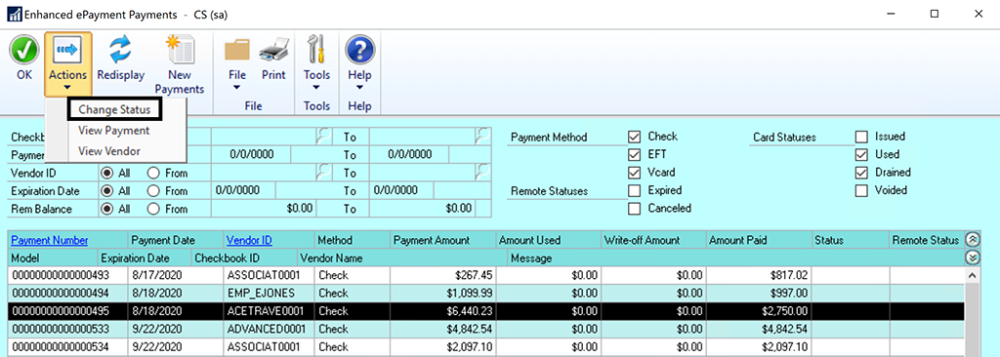In rare cases, a payment made by virtual credit card may be unresponsive or “stuck” in the provider’s portal. In that instance, a GP user assigned with the Mekorma MEEP Admin security role can change the status of that virtual card payment within Dynamics GP.
Please note: this action does not handle any adjustments that need to be made from an accounting perspective.
- Open the Enhanced ePayment Payments window (Mekorma Area page > Routines > Payables > Enhanced ePayment Payments).
- Select the virtual card payment you want to change. Set the Payment Method filter to Vcard to display only those payments.
- Use the New Status drop-down to select the appropriate status:
Options are:- Issued: This means the card has been issued by the virtual card company and sent to the vendor, but the vendor has not yet “swiped” it.
- Used: A used card signifies that the vendor has received and “swiped” the card, but not for the fully issued amount.
- Drained: means the virtual card has been used by the vendor for its fully issued amount, or the vendor has used a partial amount and the remainder has been written off.
- Voided indicates a card that has been voided and is no longer active.
- Confirm your choice and the new status will appear in the Status column.
Last modified:
August 4, 2021
Need more help with this?
We value your input. Let us know which features you want to see in our products.