Mekorma Approvers must approve transactions within their designated threshold levels before checks/ EFTs can be printed and processed; Mekorma Batch Authorizers must authorize pending batches before the batches can be printed/ processed.
Approve Payment Transactions
- To complete approval tasks, Approvers must navigate to the Mekorma Approval List.
- When using Task-Based security, transactions can be viewed using the following filters:
- All Transactions: displays all transactions needing approval whether they are in the user’s threshold range or not. The user will not be able to approve transactions of a greater amount than their assigned threshold level.
- Approvable Transactions: displays payment transactions within or below the user’s assigned threshold range, all of which that user has the ability to approve.
- My Specific Transactions: displays the transactions specifically assigned to the user (those transactions within her designated threshold range).
- By Batch: displays all transactions within the user’s threshold level grouped together by batch.
- Individual vouchers can be reviewed by clicking the box next to a payment, then on the Payment Vouchers button. This will display a list of all vouchers contained within that payment transaction, along with the document number and amount.
- To zoom in on payment details, double-click on the voucher to open the Payment Transaction Entry Zoom window.
- If using docattach or a similar 3rd party plug-in that integrates with the inquiry window, the image of the corresponding invoice can be accessed within the Entry Zoom window. Select the note for a voucher, the relevant image, then click Preview.
- Return to the approval window to approve transactions by marking the check boxes next to each payment and clicking on Approve. If a transaction requires a second approval, the Status will display as Pending 2nd Approval and will only be available for printing/ processing once the second Approver performs this same action.
- If instead you want to reject a payment, select the vendor payment that contains the incorrect payment, and choose Reject. A window will open to allow the entry of a reason for the rejection.
- The user who requested approval will be notified by email or text of the approvals and rejections that occurred once completed, as long as email/ text notifications are configured properly. All payment batches that have been approved can then be printed/ processed and once the payments have been posted, they’ll automatically be available in the Mekorma Audit Log Report.
Authorize Batches
- After receiving notification of batches pending authorization, Authorizers must navigate to the Mekorma Batch Status List.
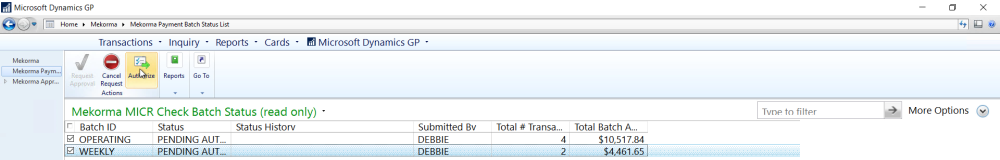
- After reviewing the list, mark the check boxes next to each batch and click Authorize to allow for continued processing.
Last modified:
November 7, 2019
Need more help with this?
We value your input. Let us know which features you want to see in our products.

