Mekorma recommends using the Enhanced ePayment Utilities before beginning to process your batches electronically. If you have installed and configured the MEEP Utility file, vendor data is automatically synchronized between Dynamics GP and the ePayment service every 24 hours, but you can add an extra measure of certainty by performing the following tasks:
- Go to the Mekorma Area Page > Utilities > Enhanced ePayment.
- In most cases, you will only need to send or receive information that has been updated/ changed since the last automatic update. Click on the actions in this order, as you will want to be sure to receive updates from the portal before sending GP updates:
- Get Changed Vendor Info
- Send Vendor Updates
- You will receive a confirmation message once the action has been completed:
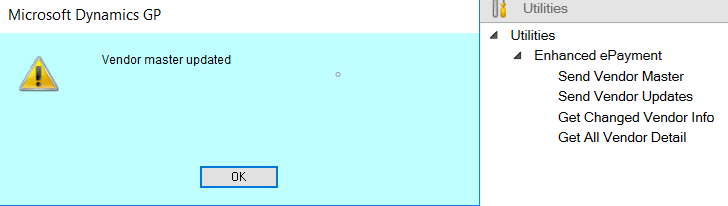
The additional utility options should only be used on occasion, if there have been many changes made to vendor payment methods. Again, be sure the get the data from the ePayment system before sending the vendor master from GP:
- Get All Vendor Detail – Please run this before the first time you process payments using the Enhanced Electronic Payments service
- Send Vendor Master
Need more help with this?
We value your input. Let us know which features you want to see in our products.

