On occasion, GP may be prevented from receiving a response from the ePayment service once a batch has been sent. For example, if GP is not connected to the internet, the batch cannot be processed.
- Open the Enhanced ePayment Batch Maintenance window.
- Use the drop-down menu to view batches with a status of Sent, or by searching for the GP Batch Number/ Remote Batch ID.
- Click on the batch you want to void.
- Choose Action > Void.
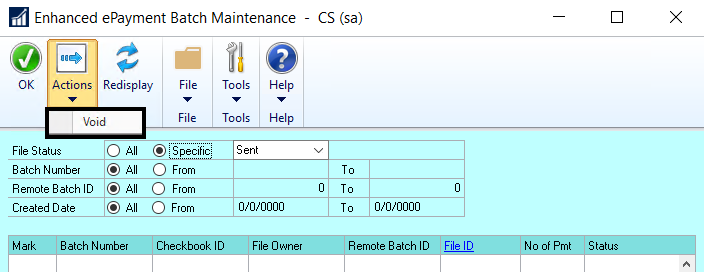
Last modified:
October 23, 2019
Need more help with this?
We value your input. Let us know which features you want to see in our products.

