In order to email EFT remittances to vendors, you must choose an appropriate remittance format.
- Open the Checkbook Setup window.
- Select the checkbook you would like to use for your EFT payments by clicking on the lookup to the right of Checkbook ID. Mekorma allows you to process both checks and EFTs using the same checkbook, but the formats are handled differently.
- Using the drop-down, choose one of the options found in the EFT Remittance Options field.
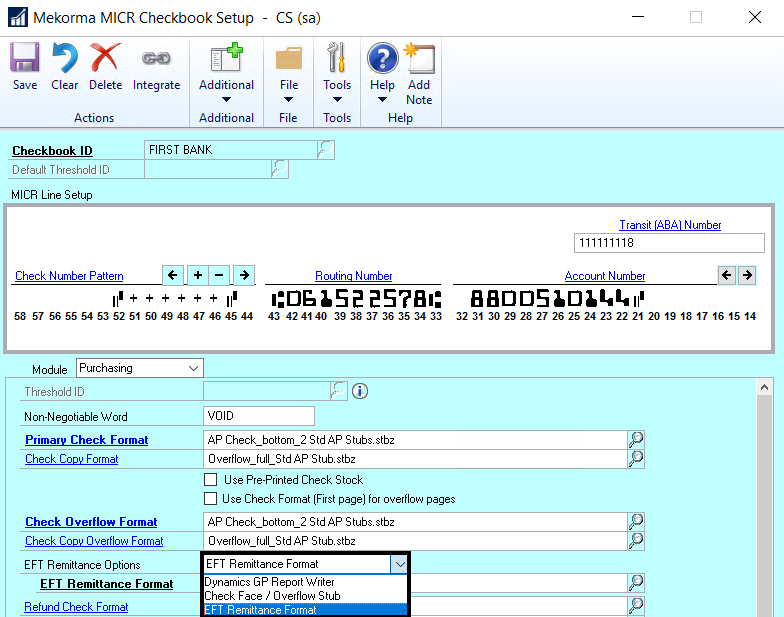
- Dynamics GP Report Writer: This option only allows you to use GP’s Word templates. Do NOT choose this option if you’d like access to Mekorma’s full library of PDF formats for your EFTs.
- Check Face/Overflow Stub: If selected, the Overflow format you have configured will be chosen first. If you do not have an Overflow Format selected, the Primary Check format will be used instead.
- EFT Remittance Format allows you to choose from any of Mekorma’s formats by using the look-up next to the EFT Remittance Format field.
EFT Remittance Format
Any Mekorma MICR format used to generate EFTs will differ from check formats in the following ways:
- The MICR line will not appear.
- The signature lines will not have any signatures. Instead, logical fields EFT non-negotiable and EFT Void will print.
- EFT non-negotiable will print instead of a check value amount.
Last modified:
October 9, 2019
Need more help with this?
We value your input. Let us know which features you want to see in our products.

