Test Multi-Batch Management (MMM)
If you would like to try Multi-Batch Management before ordering, you can do so by designating one or more companies as an MMM test company.
- Open the Multi-Batch Management Setup window.
- Mark the box in the column labeled Test Company.
- Click OK.
Enable/ Disable MMM per company
Once you have purchased MMM and have valid registration keys, you can choose to enable or exclude a company from using Multi-Batch Management.
- Open the Multi-Batch Management Setup window.
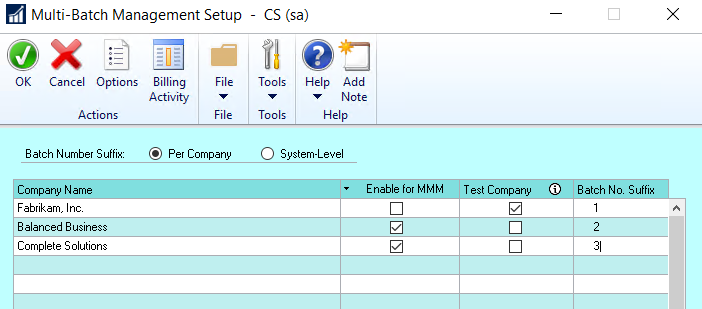
- To enable a company to use MMM, mark the box in the column labeled Enable for MMM for that company. Unmark the box to disable.
- Click OK.
Last modified:
November 22, 2019
Need more help with this?
We value your input. Let us know which features you want to see in our products.

