The same security settings that are applied to your MICR check printing process can be enabled for EFT and Direct Deposit processing.
- Open the Mekorma Security Setup window.
- Make sure the Task-Based Security radio button is selected.
- Check the box next to EFT Security (Purchasing) and/or Direct Deposit Security (Payroll).
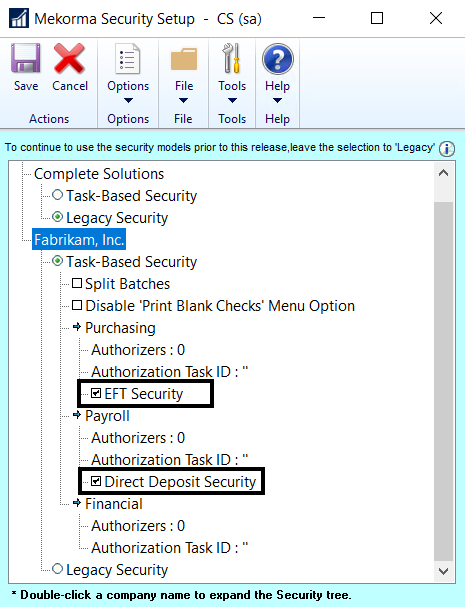
- Click Save.
Last modified:
October 8, 2019
Need more help with this?
We value your input. Let us know which features you want to see in our products.

