Request Approval
Regardless of the security model you have configured (Task-Based approvals or Legacy Security by User ID), approval requests can be accomplished in the following way:
- After building a payment batch, the Request Approval button can be selected on one of these windows:
- Build Payment Batch (under Additional)
- Edit Payment Batch (under Additonal)
- Edit Payments (under Additional)
- Print Payments (replaces Print button)
- Mekorma Payment Batch Status List

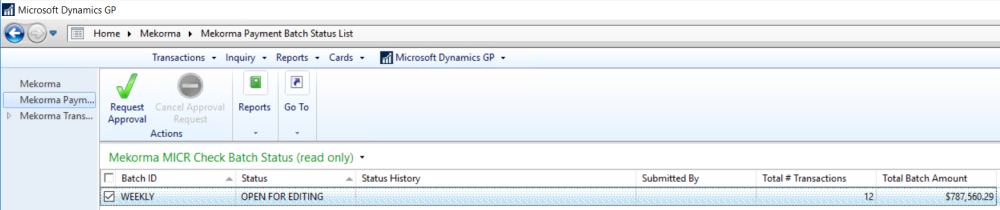
- An email or text message will be sent to all eligible Approvers that they have transactions needing their review.
Request Authorization
- After building a payment batch, the Request Authorization button can be selected on one of these windows:
- Build Payment Batch (under Additional)
- Edit Payment Batch (under Additonal)
- Edit Payments (under Additional)
- Print Payments (replaces Print button)
- Mekorma Payment Batch Status List
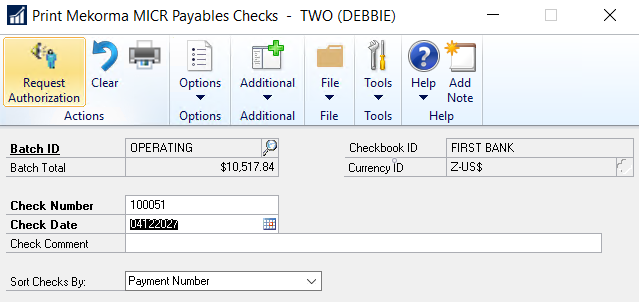
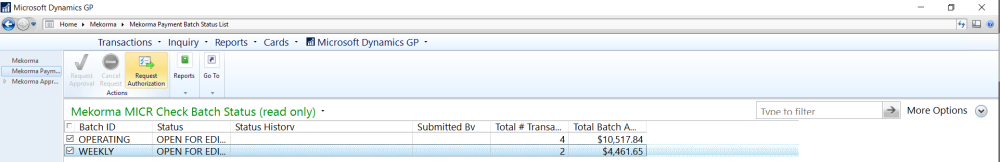
- An email or text message will be sent to all eligible Authorizers that they have transactions needing their review.
Last modified:
October 15, 2019
Need more help with this?
We value your input. Let us know which features you want to see in our products.

