You can apply a specific threshold to each of your bank accounts. In many cases, you may have different check signing rules in your organization based on your different bank accounts.
To apply a threshold to a bank account, follow these steps:
- In the bank account card, scroll down to the Mekorma Settings. Use the Mekorma Threshold ID drop-down to select the threshold ID you would like to apply to the selected bank account.
- Click Back
to return to the Bank Accounts page.
- Repeat steps 2 through 4 for each bank account you would like to add signatures to.
Last modified:
February 26, 2025
Need more help with this?
We value your input. Let us know which features you want to see in our products.


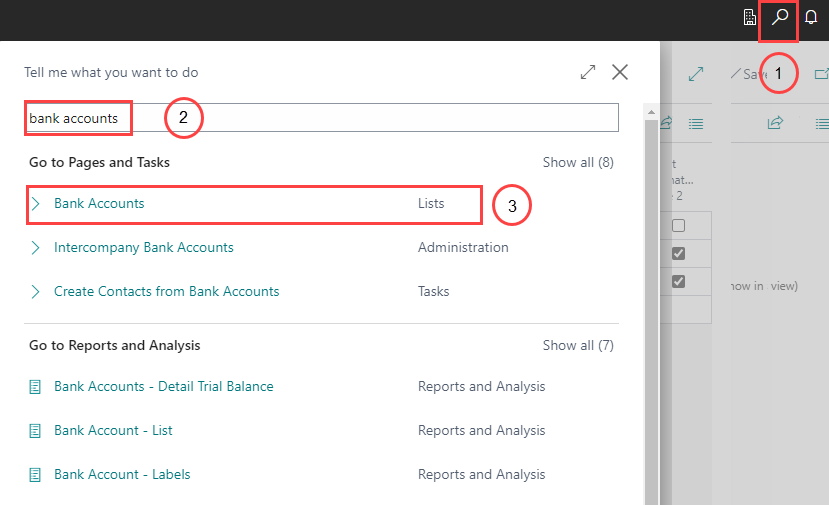
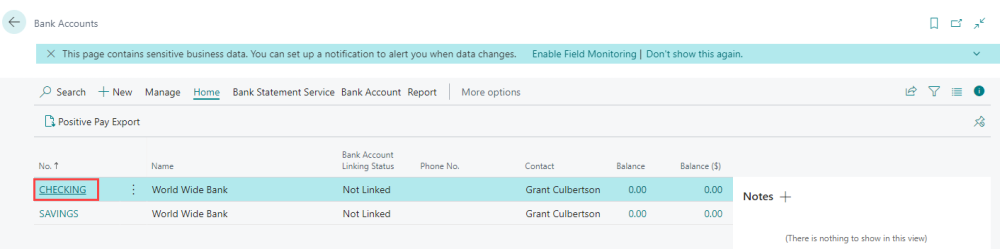
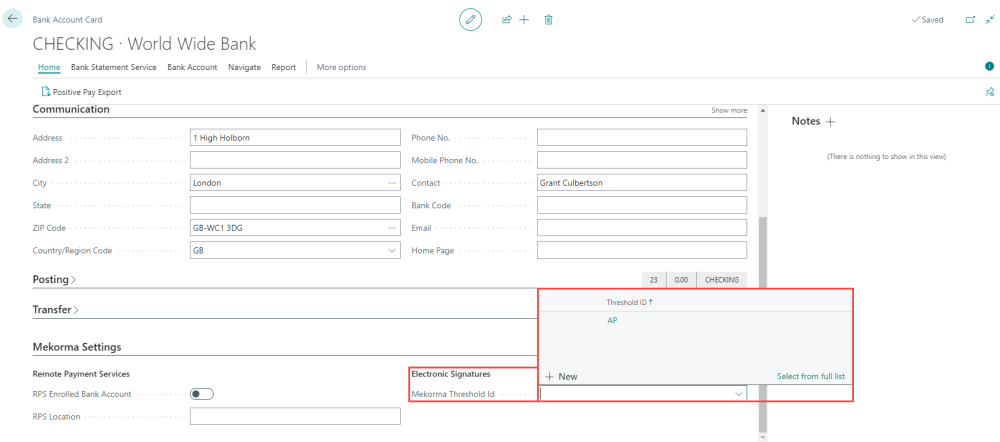
 to return to the Bank Accounts page.
to return to the Bank Accounts page.