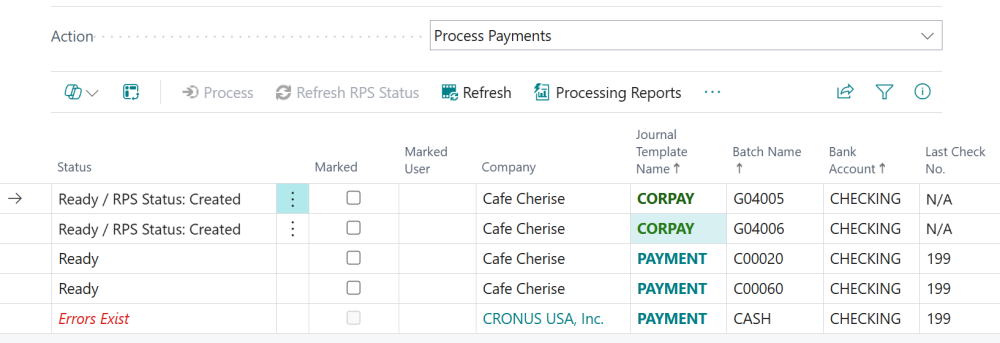The Process Payments page shows all your payments available for processing, including those that have errors or are pending approval.
Transactions are processed at the batch and bank account level, so if you have multiple lines in a batch using different bank accounts, they will be grouped under separate batch and bank account entries. Click the company name for a given batch line to drill into that batch to review further detail of that batch.
To process payments in Action Board:
- Navigate to Action Board.
- Select Process Payments from the Action menu to see all batches ready to be processed.
- Mark the batches you want to process, or select all the batches that are ready (Actions > Mark All).
Note: Action Board currently only processes batches with payment type of Computer Check.
- Click Process.
- Click OK in the window informing you of the submission.
- Your transactions are processed in the manner you selected.
- If you are using email print, they will be sent to the designated email address.
- If you are using universal print, they will print to the designated printer(s).
Note: Reprinting checks isn’t supported in Action Board. To reprint checks, follow standard Business Central processing steps.
Need more help with this?
We value your input. Let us know which features you want to see in our products.