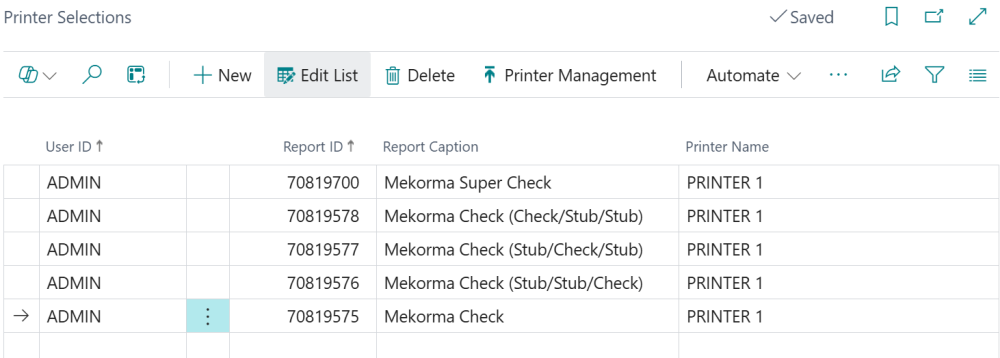Once you have determined which printer will be used for payment processing, navigate to Printer Selections to set up which printer(s) you want to send check reports to. Printers are set up per user, so each user can have their own printer setups. You must set up a printer for each check report you wish to print. Currently, you must use the same printer name for each printer you have set up.
If you are processing payments using Action Board, your printer selections must be in place prior to printing with Action Board. When Action Board is installed, standard printing via your web browser is not allowed.
- Navigate to Printer Selections.
- Click New.
- Select the user and the check report ID, and assign a printer to that selection.
- Repeat these steps for each report ID you want to assign a printer to.
Need more help with this?
We value your input. Let us know which features you want to see in our products.