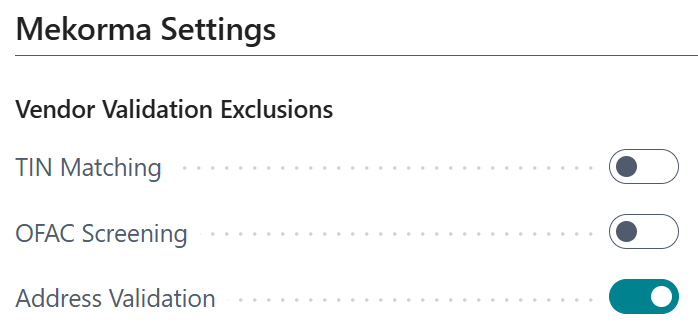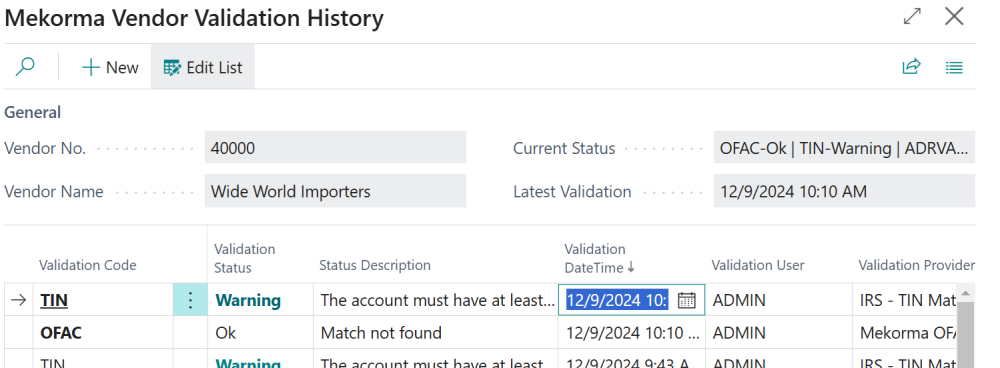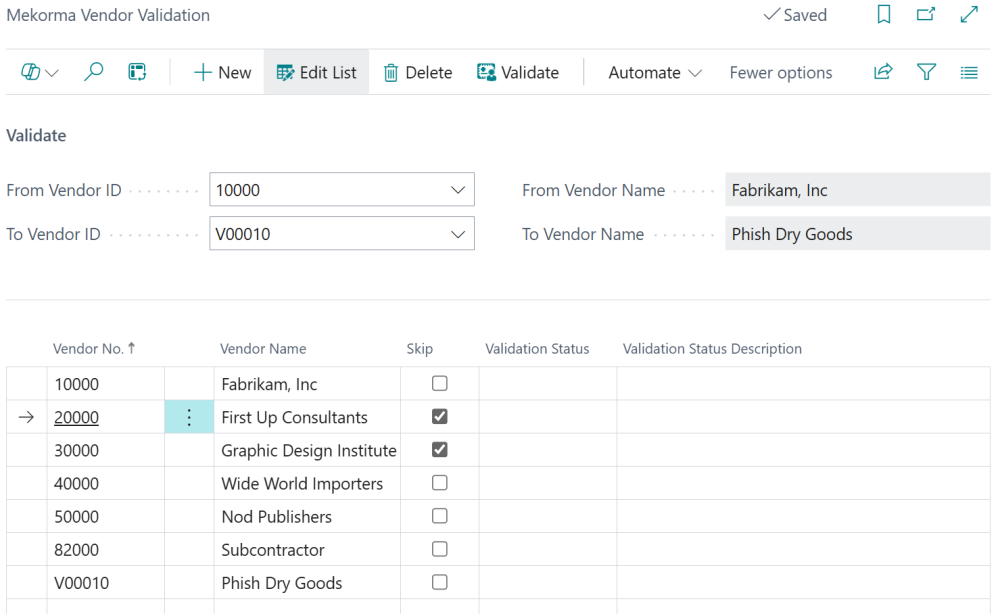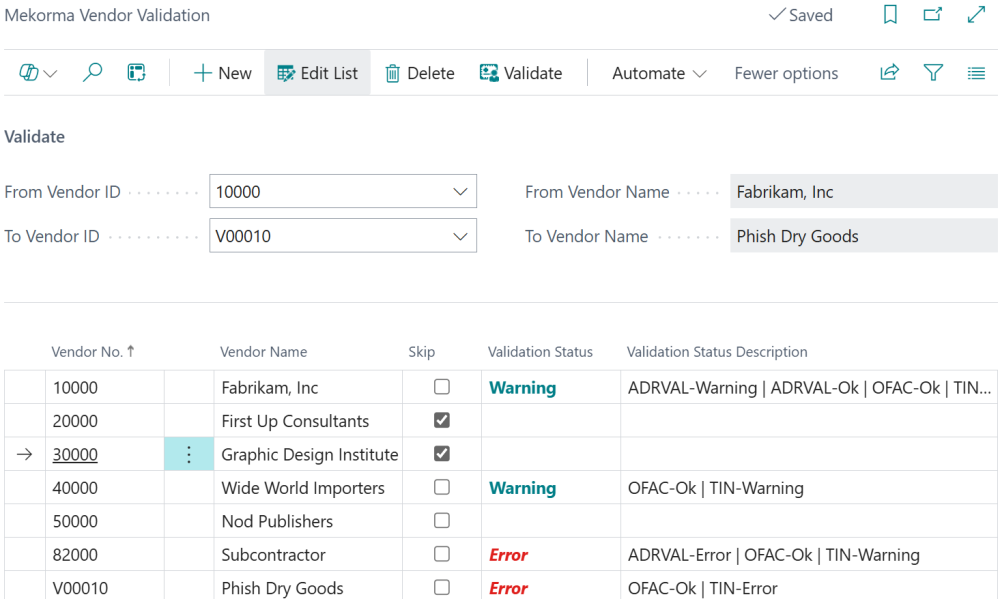Sometimes you might want to exclude specific vendors from validations. This could be due to knowing that vendors are an established institution, such as the IRS, and you are certain they don’t require any validations. You can also choose to exclude specific validation providers for a vendor, such as excluding a vendor from OFAC Screening when that vendor’s name conflicts with the Office of Foreign Assets Control (OFAC) list but you’ve verified that your vendor is not the vendor on the OFAC list.
If you know these vendors are legitimate, you can exclude them from any of the providers in the vendor card. You may also want to exclude a specific vendor from a bulk validation if they don’t require it at the time.
Excluding a vendor from a specific provider
- Navigate to the vendor card.
- Scroll to Mekorma Settings.
- Under Vendor Validation Exclusions, toggle on/off the validations you want to use. When the toggle is blue (activated) it means that provider is turned off for that vendor. In this scenario, the Address Validation provider is disabled.
- When you validate a vendor/customer who is excluded from a specific provider, that provider will not be listed in the validation results. For example, we have excluded this vendor from the Address Validation, so only the TIN and OFAC providers show in the validation results.
Excluding a vendor from bulk validations
- Navigate to Mekorma Vendor Validation.
- Click Validate.
- Vendors marked to be skipped still display, but their results will be empty (see First Up Consultants and Graphic Design Institute).
Note: If you exclude a vendor from all providers in the vendor card (as described above), they still display in the bulk validation, but their results are empty. For this example, Nod Publishers has been excluded from all provider validations in their vendor card and thus their results mirror the vendors marked to be skipped.
Need more help with this?
We value your input. Let us know which features you want to see in our products.