Electronic Signatures allow you to preview the signatures that will appear on the check by selecting Preview Check from the Check action. This applies when the Bal. Account Type field has been set to Bank Account and you have selected a bank account in the Bal. Account No. field.
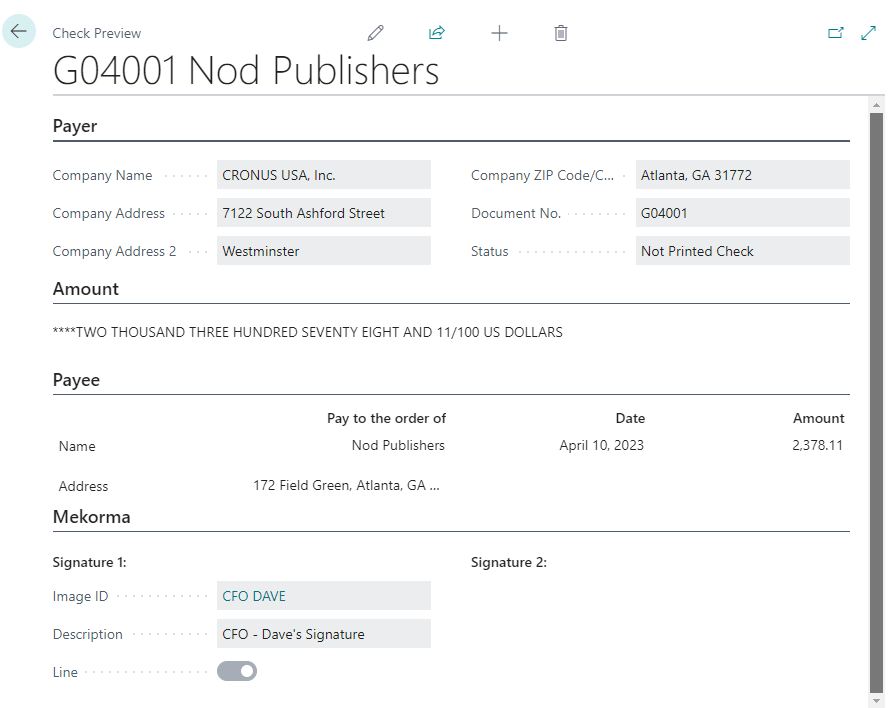
Click on the Image ID field of the signature to preview the attached signature image.
Last modified:
April 15, 2024
Need more help with this?
We value your input. Let us know which features you want to see in our products.

