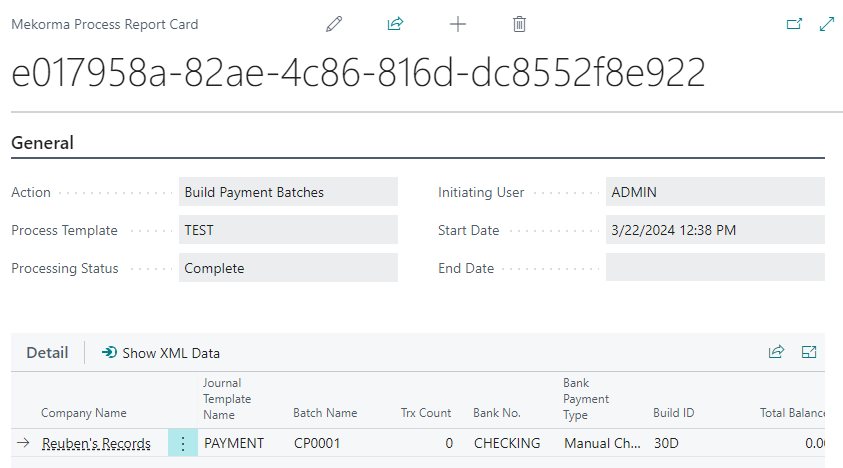Mekorma stores your Action Board runs in the Processing Reports database. When all batches have been built, the Mekorma Process Report becomes available. The report shows you:
- Which action was run
- Which template was used
- Who initiated the run
- The status of the run
- When the run was executed
- The contents of what was run
Viewing the Processing Report
To view the report, click Processing Report Available in the Processing Status field to open the report for the recently built batch.
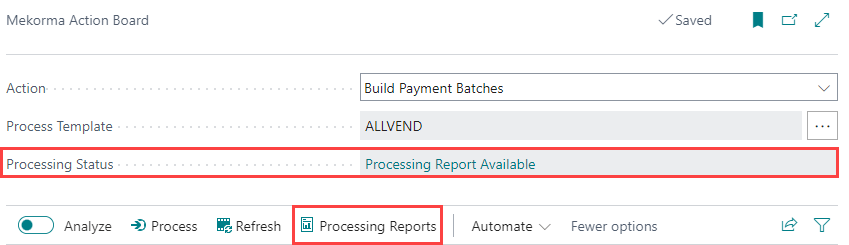
Should you need to review previous batches, click Processing Reports in the Action Board menu. This opens the history log of all your batch runs, starting with the most recent. Select a run in the Action column to open the individual report.
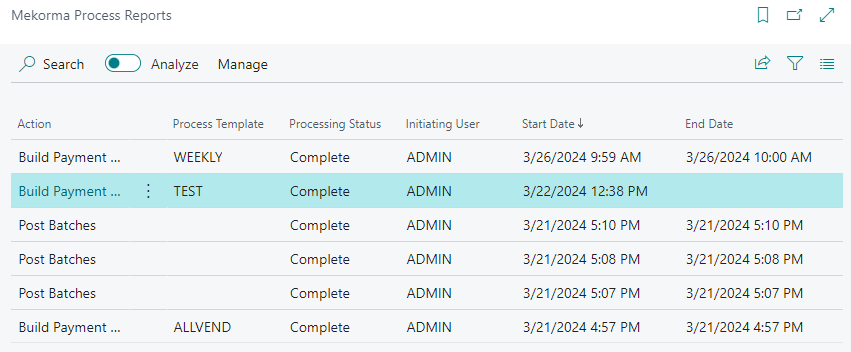
Last modified:
November 26, 2024
Need more help with this?
We value your input. Let us know which features you want to see in our products.