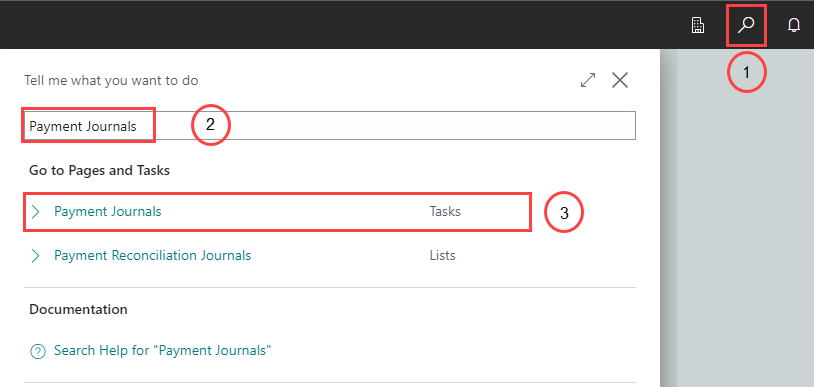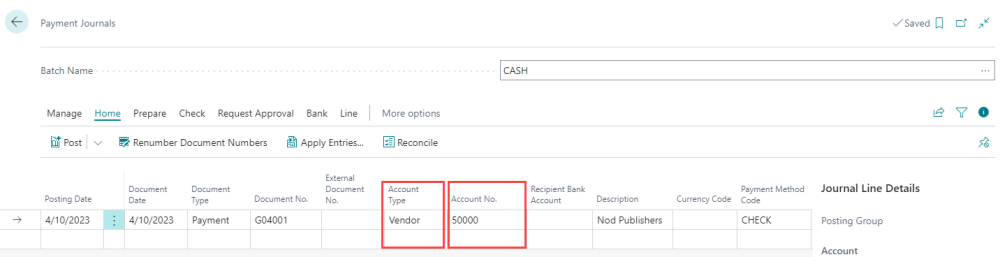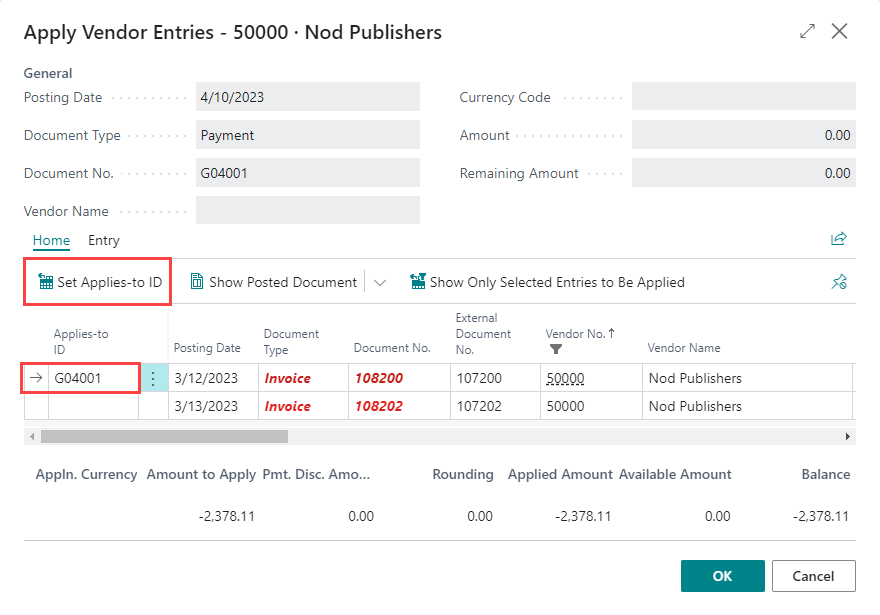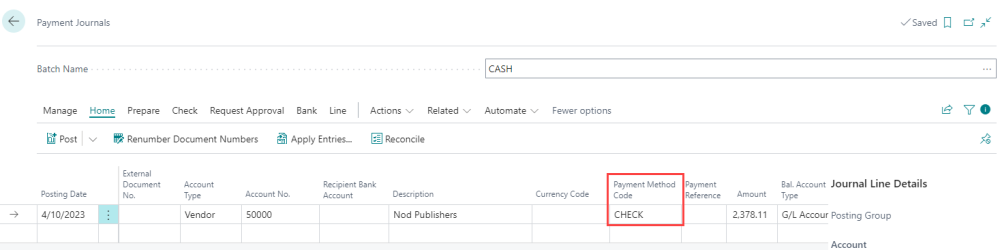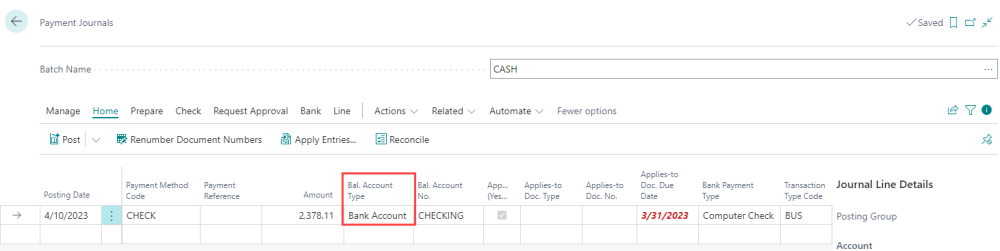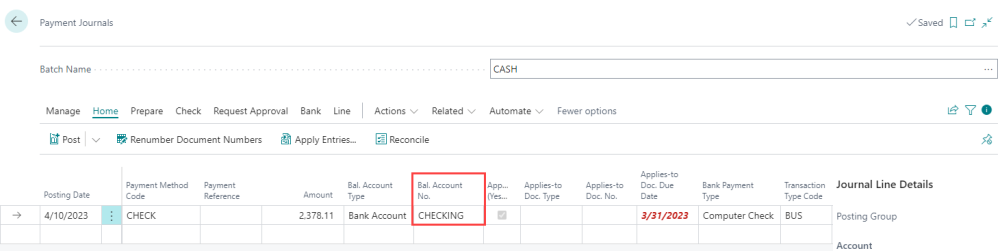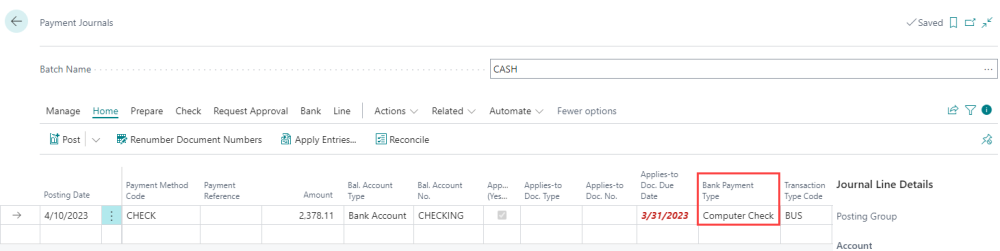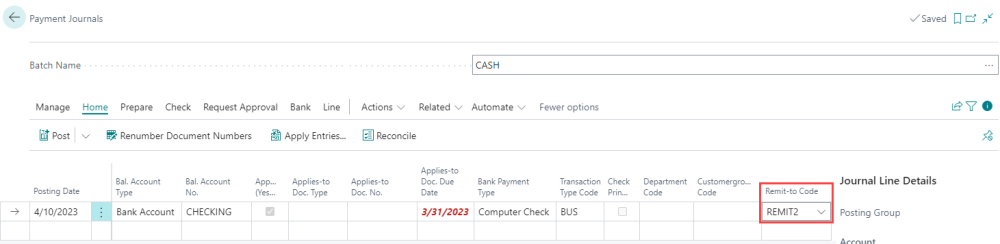The following describes how to pay a vendor by check:
- Fill in the payment journal lines. For more information, see Apply Payments to Related Documents and Post Them—Business Central | Microsoft Docs.
- Click on Home from the page menu and select Apply Entries to select the invoices you would like to apply. In the Apply Vendor Entries screen, select Set Applies-to ID to apply the payment.
This calculates the payment total based on the selected vouchers. Click OK when done.
- In the Remit-to Code field, select the specific remit-to address to print on the check. If none is selected, Business Central defaults to the standard vendor address.
Last modified:
April 15, 2024
Need more help with this?
We value your input. Let us know which features you want to see in our products.