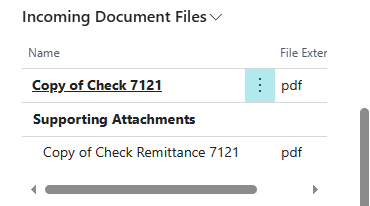If an invoice stub overflow is encountered on the Mekorma check report, the remittance report automatically prints after the Mekorma check report and in the same sequence as the check report. Remittance reports are configured in the bank account card. To print remittances after you have created a payment:
- Click the Process or Print button in the payment journal.
- After the check prints, the remittance will download to your web browser. If there is an overflow report:
- If you selected Overflow Invoices, the configured number of invoices will show in the check stub and the overflow report will print, displaying only the remaining invoices.
- If you selected All Invoices, the configured number of invoices will show in the check stub and the overflow report will print, displaying all the invoices.
- To view the remittance copy (if enabled) after your check has printed, open the FactBox pane
.
- Scroll down to Incoming Document Files > Supporting Attachments. A PDF copy of the remittance is attached to each payment line.
Last modified:
February 27, 2025
Need more help with this?
We value your input. Let us know which features you want to see in our products.