You can customize how checks for each bank account behave. Establish your check printing parameters in the bank account settings. Click on Print Payment Options (Bank Account Card > Mekorma Settings > Payment Hub > Print Payment Options) to review and define the check print options.
Before you configure check printing parameters, the Print Payment Options field in the bank account cad is set to UNDEFINED. Once you review the parameters and click OK to exit the page, this updates to Check Options are Defined, indicating that your selections have been saved.
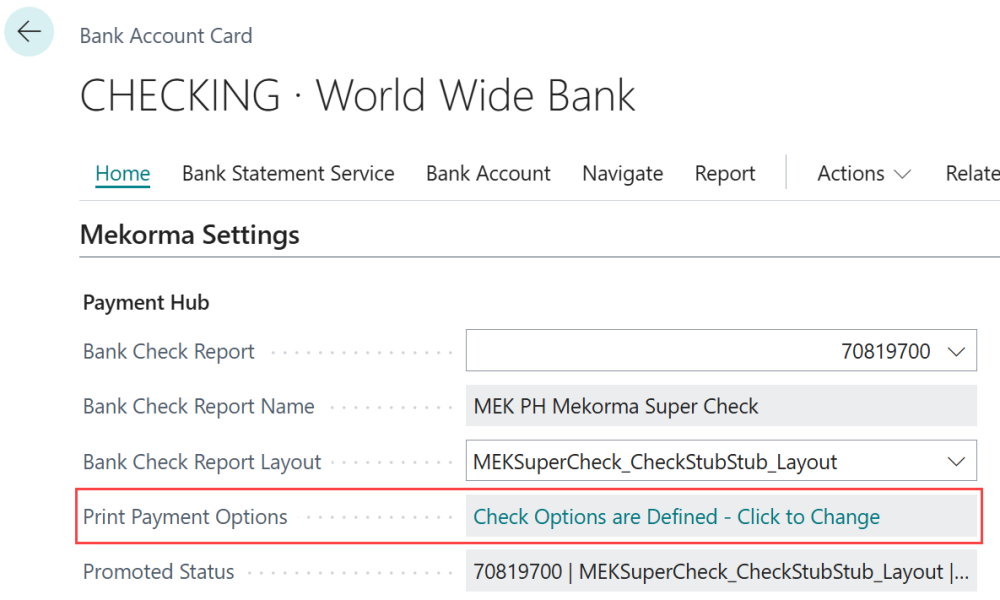
The available check parameter options:
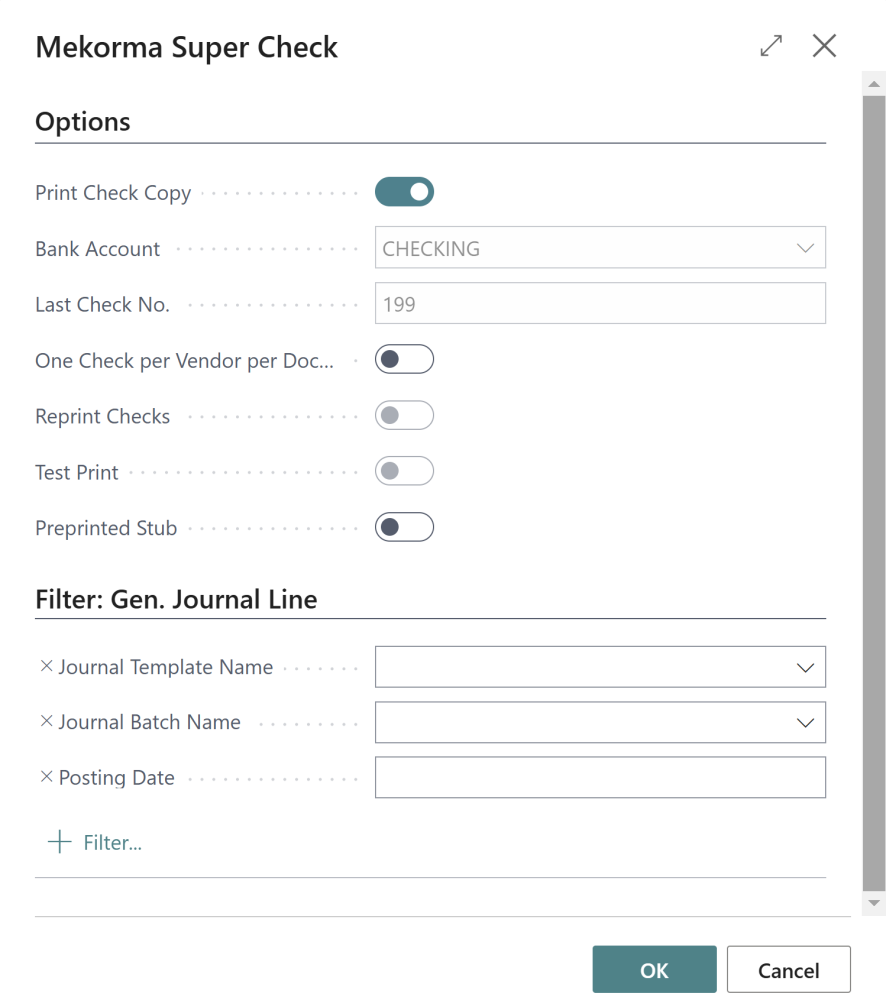
Print Check Copy: Prints a copy of each check.
Bank Account: The bank account associated with the payment.
Last Check Number: The last printed check number. The next print will use the following number.
One Check per Vendor per Document: Consolidates all payments for a vendor to one line entry.
Reprint Checks: Allows the reprinting of checks.
Test Print: Sends a test print to ensure your system is working correctly.
Preprinted Stub: For instances when preprinted check stock is being used.
Enable each of these as necessary for your check printing configurations.
Ignore the Filter: Gen. Journal Line section. These values are supplied when printing checks in Action Board and do not impact the process.
Note: Some of the options in this window can only be changed by users with administrator privileges.
Need more help with this?
We value your input. Let us know which features you want to see in our products.

