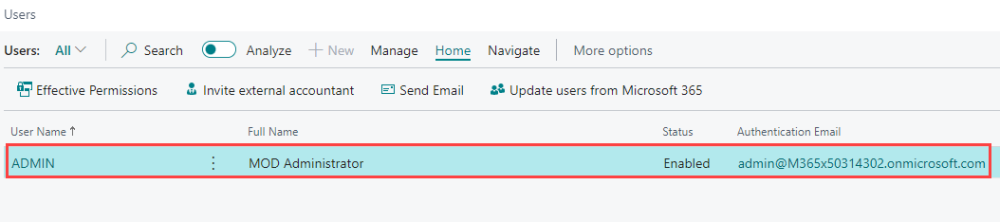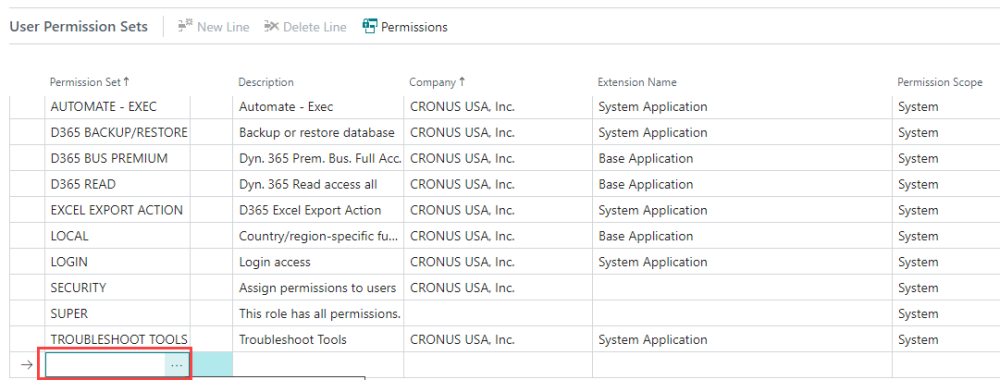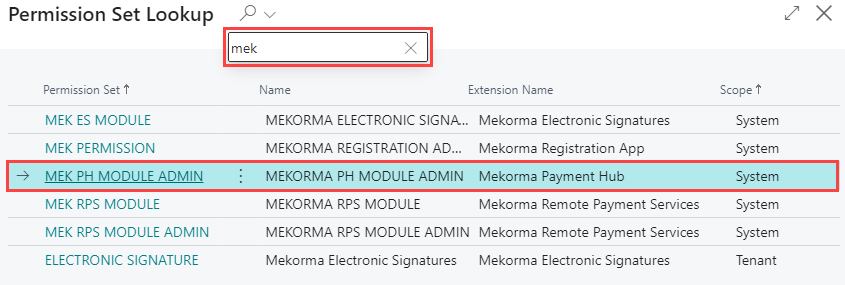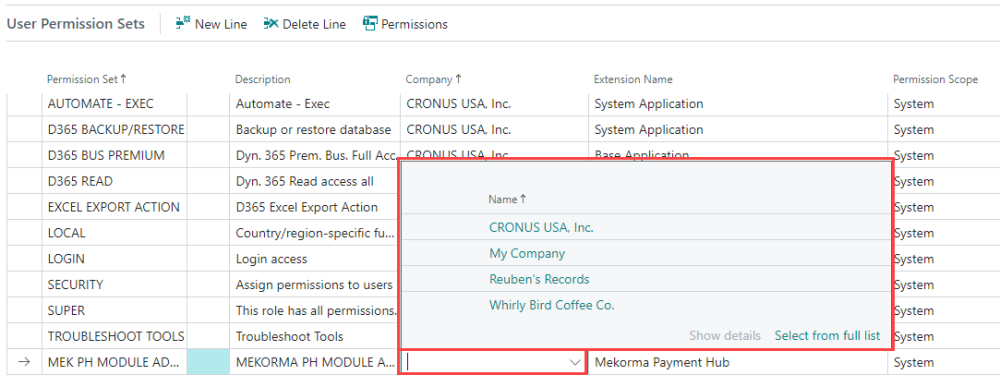Security for Payment Hub requires users to be granted access to the Mekorma permission set for each company. These permission sets give users physical access to Action Board and allow control over which companies users are able to process payments with.
The permission sets are installed with Payment Hub and found in the user card. The permission(s) currently required are:
| Permission Set | Name | Extension Name | Permission Scope |
|---|---|---|---|
| MEK PH MODULE ADMIN | MEK PH MODULE ADMIN | Mekorma Payment Hub | System |
The MEK PH MODULE ADMIN permission set grants access to Payment Hub objects and related functionality. This permission set also controls visibility over cross-company data in Action Board. The assigned company(ies) determines the company data each user can view in Action Board.
Adding Mekorma permission sets
- From an admin account, navigate to Users.
- In the empty Permission Set cell, click the ellipsis (…) to open the Permission Set Lookup page.
- Select the Mekorma Payment Hub permission set, MEK PH MODULE ADMIN.
- Click OK to close the lookup page.
- Back in the User Permission Sets table, you can either select a specific company you wish to associate the permission set with, or leave it blank to allow access to all companies.
- Once the user’s permissions are set, they are ready to begin processing with Action Board.
In addition to the Mekorma permissions, users must also be granted access to Business Central’s standard AP permission sets to ensure full functionality of Business Central’s AP features. For more information on permission sets, see Entitlements and Permission Sets Overview–Business Central | Microsoft Docs.
Need more help with this?
We value your input. Let us know which features you want to see in our products.