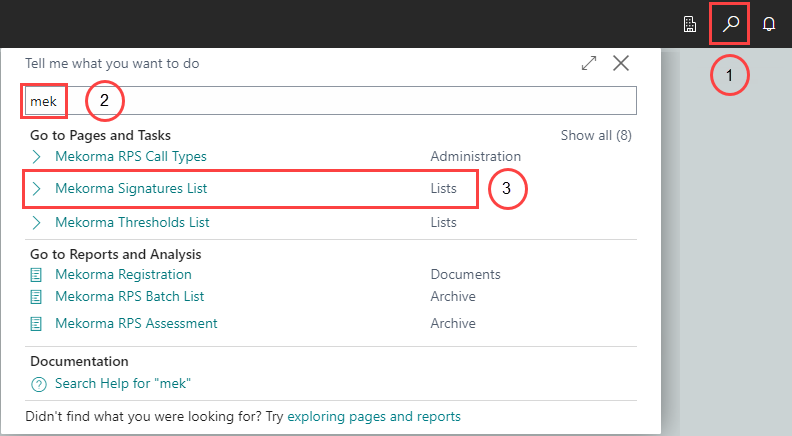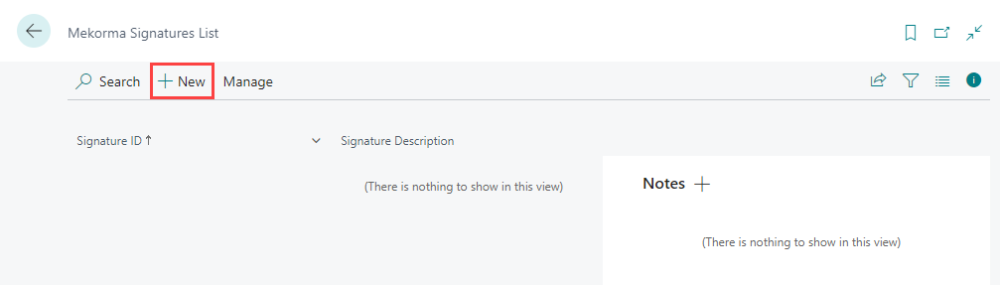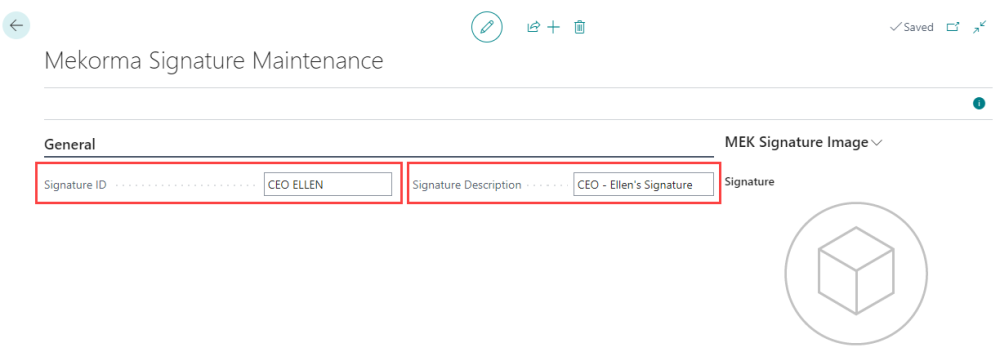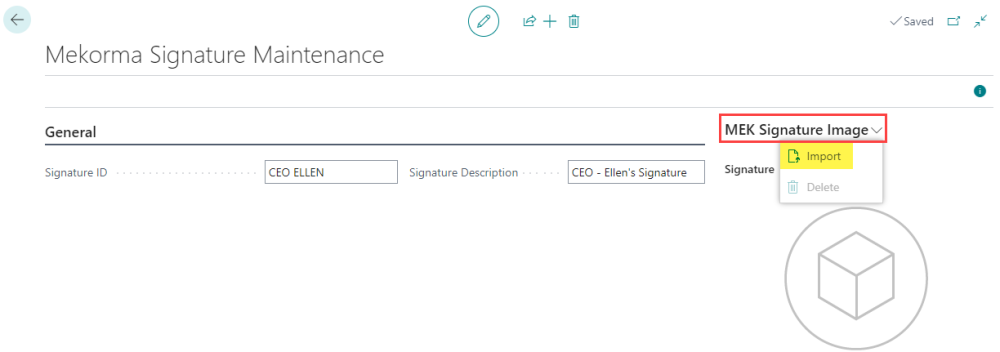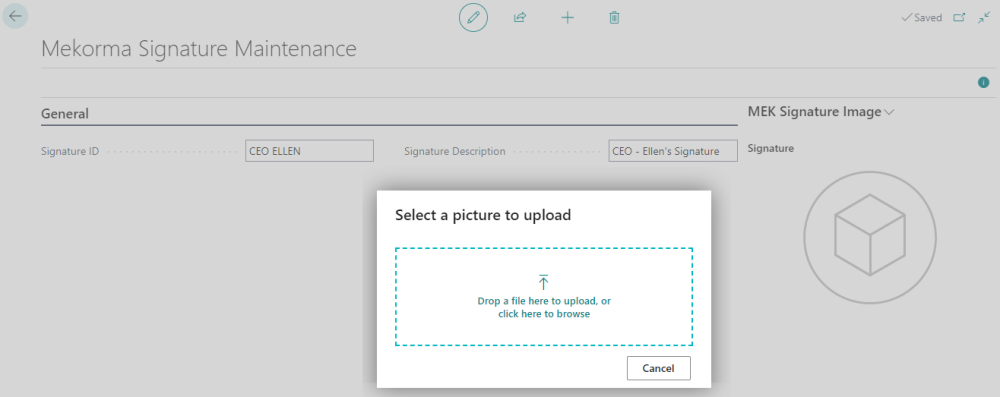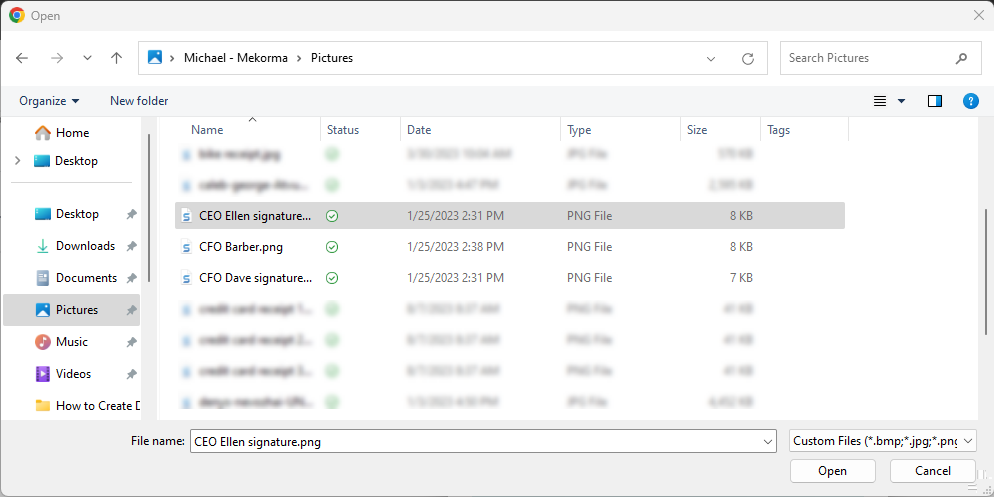The next step is to import your signatures into Business Central so that Electronic Signatures can use them.
Follow these steps to import a signature file:
- Click inside the upload dialogue box or drag and drop your file into the dialogue box to upload the signature.
Note: the Open dialog only shows bitmap (.BMP), JPEG (.jpg), or PNG (.png) files.
- The signature file is now imported, and the signature record is automatically saved.
- Repeat the above steps for each signature you would like to import. Electronic Signatures allows you to import an unlimited number of signatures to be used with Business Central.
Last modified:
April 15, 2024
Need more help with this?
We value your input. Let us know which features you want to see in our products.