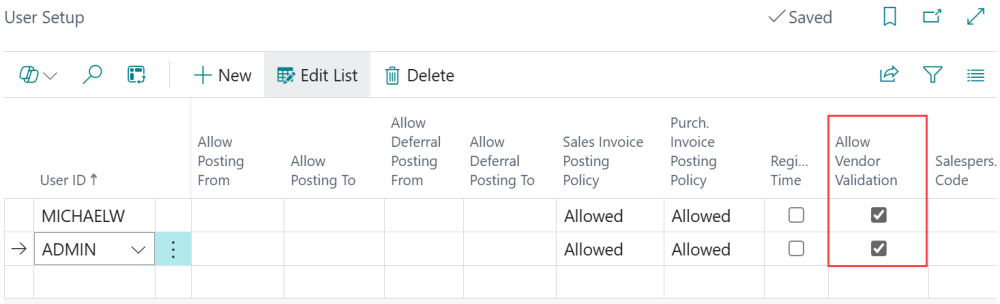Vendor Validation is especially beneficial for users who can modify vendor master data. To allow users to validate vendors in Business Central, you must enable this feature for each user and company in the User Setup window. Users who have access to Vendor Validation are able to:
- Change validation options (TIN, OFAC, Addresses) both globally and per-vendor
- Run both individual and bulk validations
- View a vendor’s validation history
Users who have not been granted access to Vendor Validation are still able to view the vendor’s validation history.
- Open the User Setup page.
- For each user who will be using Vendor Validation, toggle the checkbox to enable Vendor Validation.
- Once you have enabled Vendor Validation for all necessary users, close the User Setup page to continue.
Last modified:
February 27, 2025
Need more help with this?
We value your input. Let us know which features you want to see in our products.