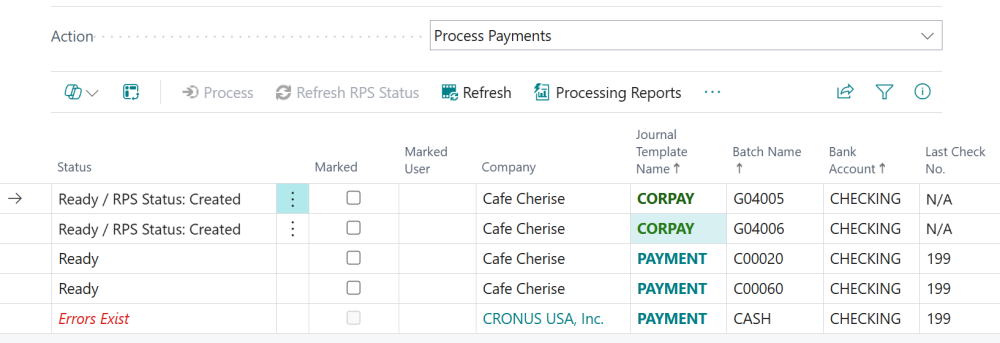Process remote payments the same as you would process local payments with Action Board. All standard Business Central procedures for processing payments can be used to process remote payments. Remote and local payments can be processed at the same time. There are a few minor differences in the layout, and the steps on this page specify those differences.
- Navigate to Action Board.
- Select Process Payments from the Action menu to see all batches ready to be processed.
- Mark the batches you want to process, or select all the batches that are ready (Actions > Mark All). You can process batches that contain payments for vendors enrolled in payment outsourcing, in addition to those not included in the service.
- The status column has a sub-status that indicates the health of a remote batch: Created, Processing, Processed, Sending Failed, Validation Failed, and Abandoned.
- A batch marked ready has been verified and validated and is ready to be processed.
- Click Process.
- Action Board will generate payment files (1 per batch) and send them to the outsource provider. Those payments designated as local processing will print on your printer. The remote batches may take time to process. Those batches remain in Processing until complete. Mark batches and click Refresh RPS Status to update the status of the marked batches.
- After refreshing the RPS status, refresh the entire Action Board to move the process along.
- When all selected batches have finished processing (i.e., outsourced payment files are sent to the provider and local payments have printed), the Processing Report is available.
- The payment provider will analyze the batches and get them ready to pay after the daily cutoff time. That process can be seen similarly to the process of printing checks in the sense that you want to be sure that it completed successfully before posting. Action Board blocks posting until this verification process is complete. That gives you a chance to intervene if any errors that occurred during that validation process. Wait a few minutes and then refresh the page using the Refresh RPS Status button. Action Board will go to each company that processed batches to confirm that the validation completed successfully before you post.
- Both remotely and locally processed batches can then be posted simultaneously by choosing the Post Batches option on Action Board.
Note: If a remote payment batch fails, it cannot be resubmitted through Action Board. However, you can prioritize remote payments when building Process Templates, ensuring failed payments are recaptured in a subsequent batch.
Need more help with this?
We value your input. Let us know which features you want to see in our products.