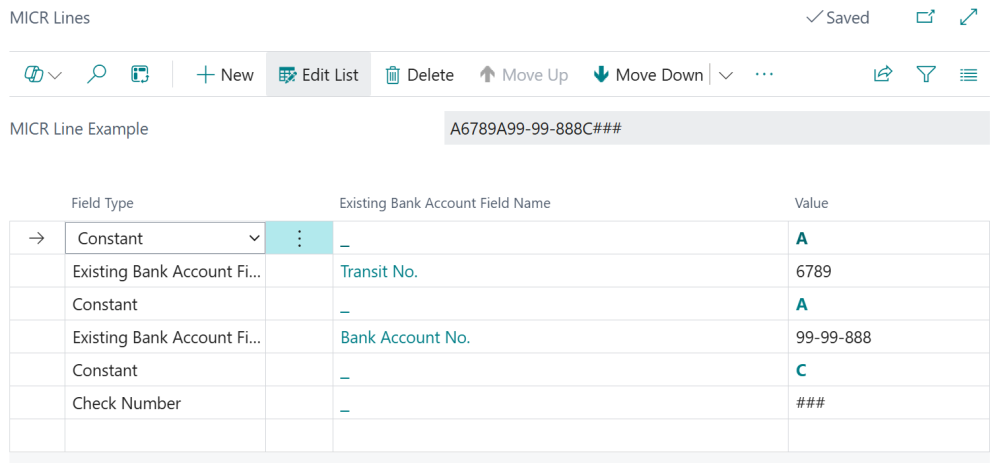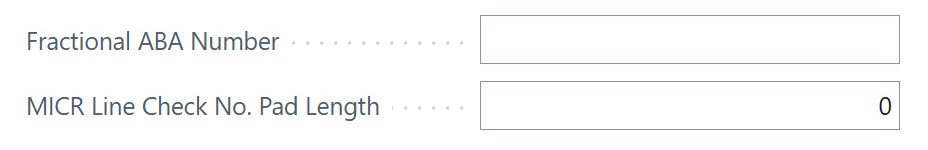The MICR line is the coded banking information on your check which is printed in the E13 font. By printing the MICR line, Payment Hub can provide the capability of printing on blank, rather than pre-printed, check stock. You can customize the MICR line for each bank account using Payment Hub’s configurable MICR line editor.
- Navigate to the bank account card you want to configure the MICR line for.
- Add the necessary details to build your MICR line. Each entry consists of the following fields and can be rearranged as needed using the move up and move down buttons.
- Field Type: The specific unit of a MICR line you want to add. Select one of the following options:
- Existing Bank Account Field: Pulls specific bank account information (e.g., account number, transit number) based on what is selected in the Existing Bank Account Field Names options.
- Constant: Inserts MICR line separators or other fixed characters. Enter the character in the Value field.
- Check Number: Automatically populates the check number in the MICR line when printing.
- Blank Spaces: Adds spacing to the MICR line. Enter the number of spaces in the Value field.
- Existing Bank Account Field Name: When Existing Bank Account Field is selected, choose the specific bank account information (e.g., account number, transit number).
- Value: Displays or defines the field’s output. Editable when Constant or Blank Spaces is selected.
- Field Type: The specific unit of a MICR line you want to add. Select one of the following options:
- The MICR line example updates in real-time as you add/edit the fields.
- Once complete, exit the page and the MICR line will now be applied to checks from that bank account.
- To make changes, reopen the MICR Lines page and update the necessary details. If you need to restore the default MICR line, click the ellipsis […] > Related > Restore Default MICR Line Setup.
- The default MICR line follows the current Business Central standard: A|TransitNo.|A|BankAccNo.|C|CheckNo.
- In the bank account card, you can add a Fractional ABA Number and determine the length of a check number.
- Fractional ABA Number: An optional field that is manually added to the check report layout using Reports Builder. It contains a shortened version of a routing number, used for identifying the bank if MICR lines are unreadable.
- MICR Line Check No. Pad Length: Defines the total digits for the check number in the MICR line with left-padded zeros. For example, with a pad length of 10, check 1234 prints as 0000001234.
Last modified:
March 13, 2025
Need more help with this?
We value your input. Let us know which features you want to see in our products.