Payment Hub allows you to configure printer settings for each bank account and company. Prior to printing with Payment Hub, you must set up your printer settings for universal printing. This allows you to use a local or network printer to use Business Central’s cloud printing capability.
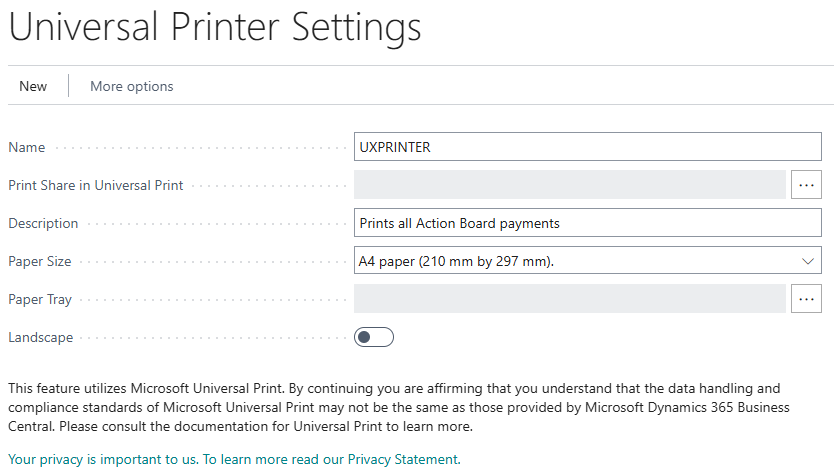
To set up universal printing:
- Navigate to Printer Management and select Universal Print.
- Click Add a Universal Print printer.
- Assign a name and optional description.
- Change paper size from A4 to Letter paper (8.5 in. by 11 in.).
- Adjust any other settings as necessary. Once complete, exit the page.
Last modified:
November 26, 2024
Need more help with this?
We value your input. Let us know which features you want to see in our products.

