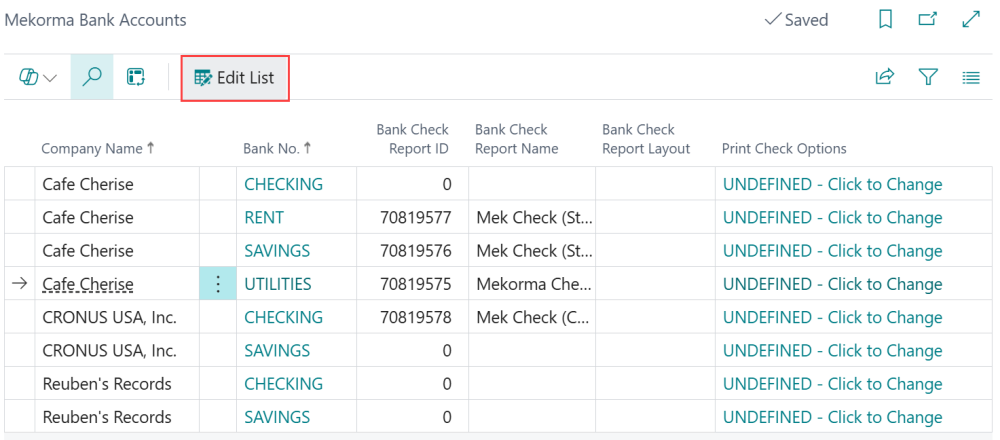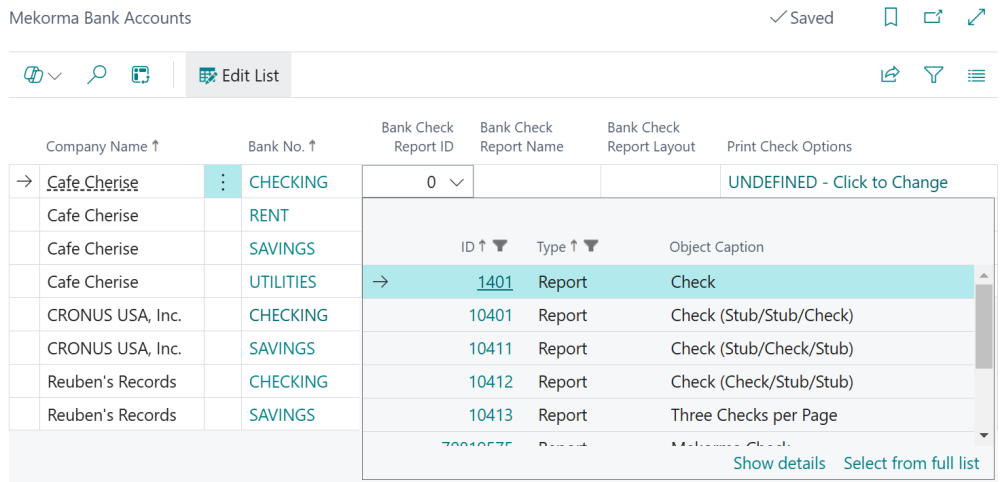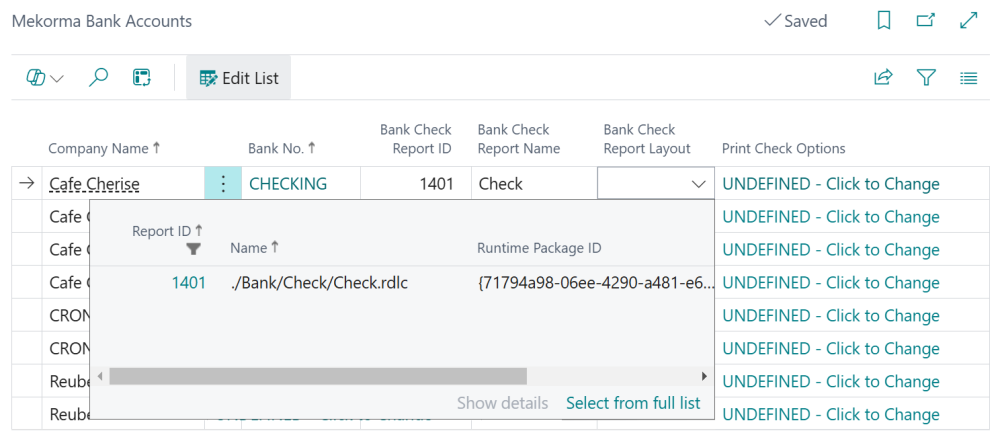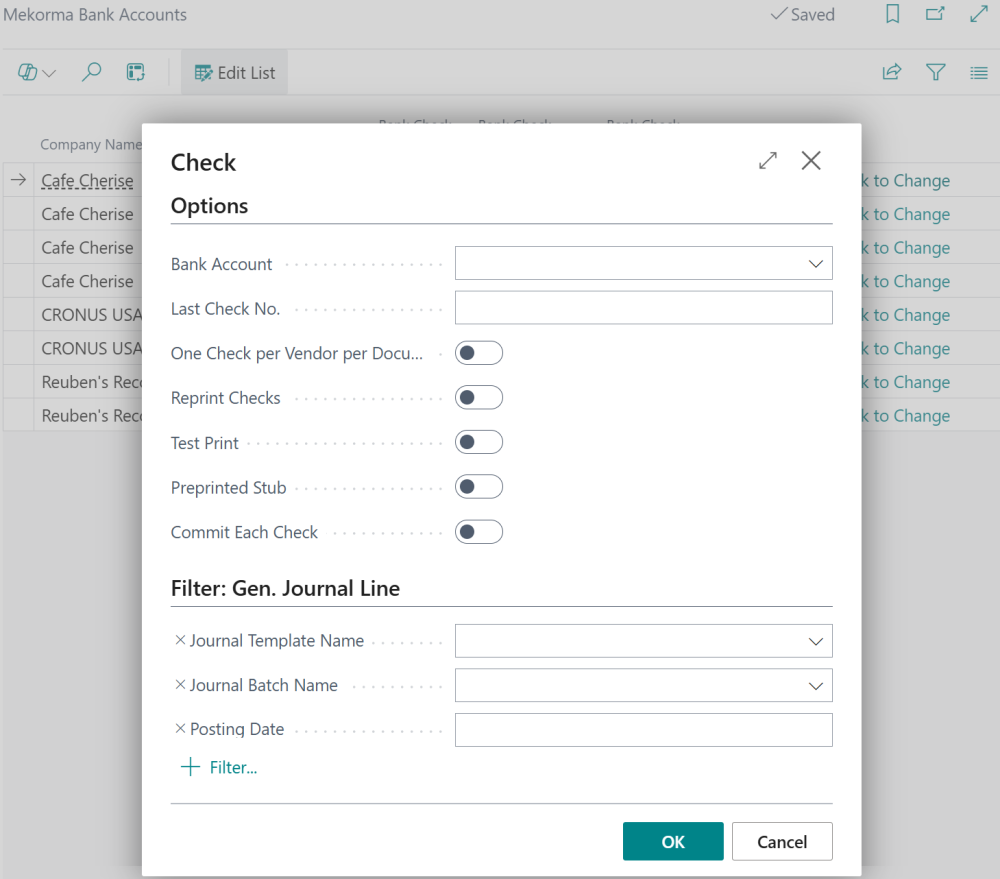Cross-company configuration streamlines managing all companies within your organization. From Mekorma Bank Accounts, you can:
- View and access your associated companies and bank accounts
- Manage check reports and layouts
- To open this feature, search Business Central for Mekorma Bank Accounts.
- Click Edit List to make any changes to your settings from Mekorma Bank Accounts.
Quick navigation between companies
Mekorma Bank Accounts’ cross-company configuration allows you to seamlessly log in and access another company while remaining logged into your current company. Each cell in the Bank No. column is a hyperlink to that specific bank account card.
- If you click on the Bank No. for the company you are currently logged into, the bank account page opens in your current browser window.
- If you click on the Bank No. for a different company than the one you are currently logged into, a new web browser window opens, logs you in to that company, and takes you to the specific bank account card.
Change check reports and layouts
Click the Bank Check Report ID field for the respective bank account to change the check report. In the lookup page that displays, select one of the options available, or click Select from full list for more options.
Click the Bank Check Report Layout field for the respective bank account to change the check report layout. In the lookup page that displays, select the layout associated with that particular bank account. Click Select from full list to see more options.
Click the Print Check Options field to further customize check printing for that bank account. Here, you can add specific instructions and add filters to refine the specifics of check printing for each bank account. Once you have opened the print options and click OK to exit the page, the field changes from UNDEFINED to Check Options are Defined. This happens regardless if changes are made or not.
When you make changes to these fields from this page, they are immediately reflected in the bank account card, ensuring no delays in your data or payment processes.
Security considerations
For security purposes, you can only access companies for which you have been granted appropriate permissions. Mekorma uses Business Central’s built-in security to maintain data integrity and confidentiality across your organization.
Need more help with this?
We value your input. Let us know which features you want to see in our products.