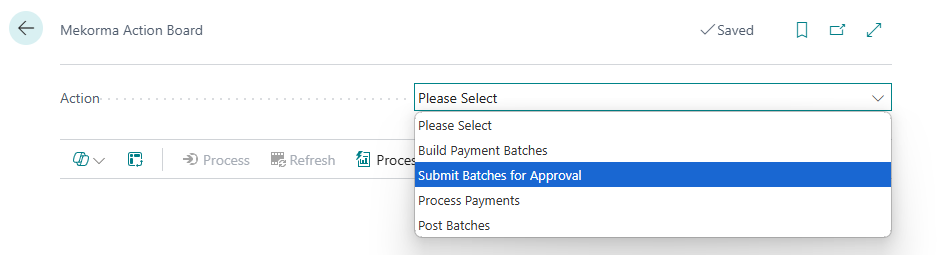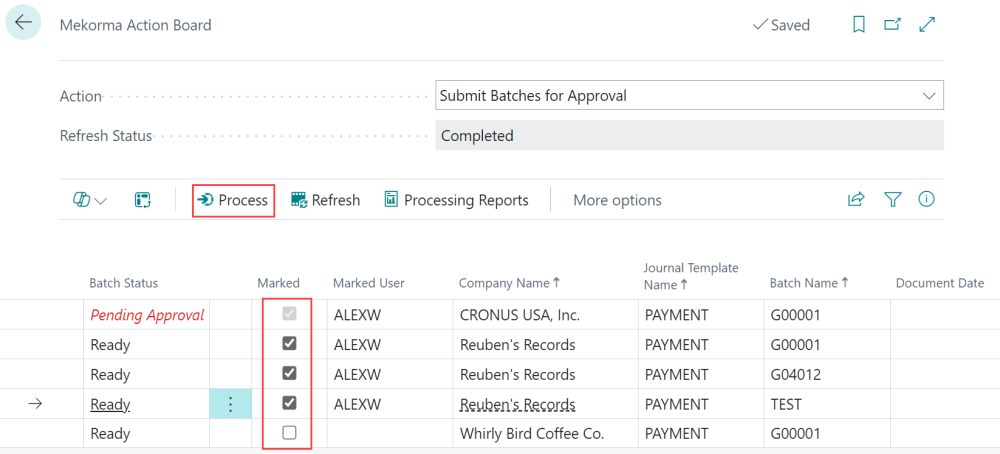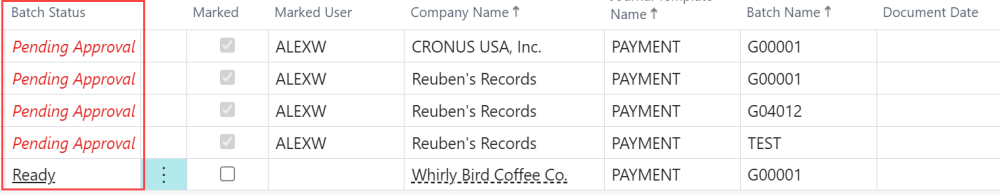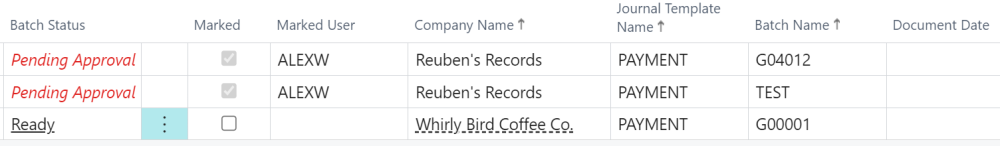Select specific batches across all your companies to submit for approval. Utilizing the cross-company configuration approach, you can view all batches for all your companies (as long as they have the approval workflow enabled) and submit as many for approval at one time. To submit a batch for approval:
- Navigate to Action Board.
- Select Submit Batches for Approval from the Action menu.
- Mark the batch(es) you want to submit and click Process to send your batch out for approval. Select them all by clicking Actions > Mark All.
- Once the batch is processing, the batch is locked and its status updates to Pending Approval (If the status doesn’t update, click Refresh). Batches are sent for approval according to your organization’s approval rules.
- As batches are approved, they become ready for the next process and no longer appear in the approval submissions list.
In the example above, some of the batches from steps 2 & 3 have been approved, while others are still awaiting approval. The approved batches are found in the post batches action.
Last modified:
February 27, 2025
Need more help with this?
We value your input. Let us know which features you want to see in our products.