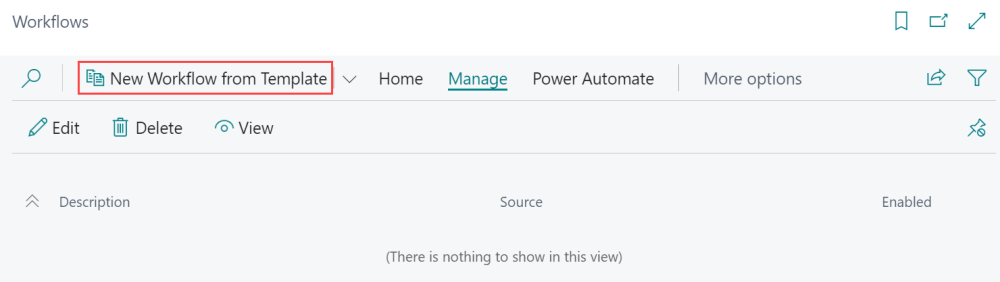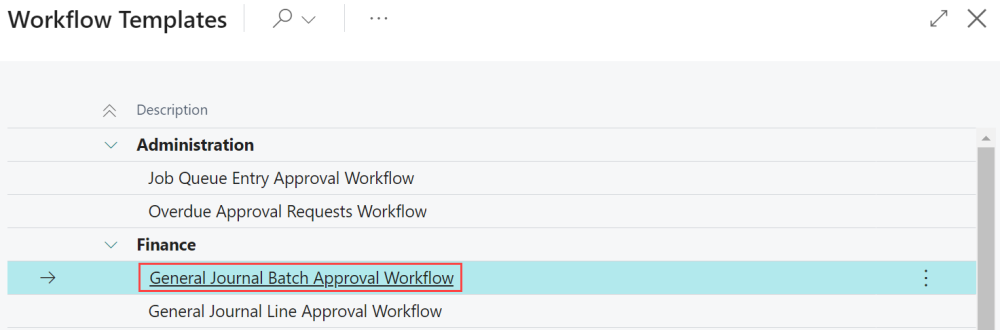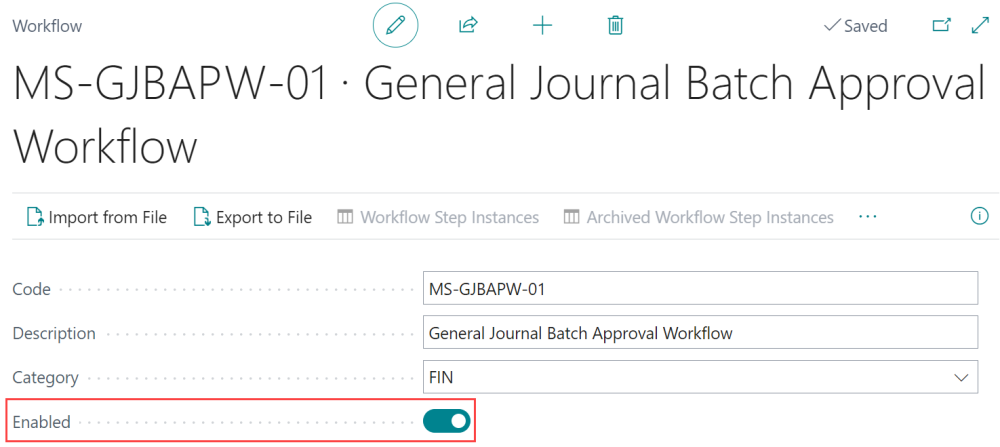Prior to submitting batches for approval with Action Board, you need to create batch approval workflows in Business Central. When these workflows are created and enabled, the batches for each company display in Action Board. For more information on approval workflows within Business Central, visit Set up approval workflows – Business Central | Microsoft Docs.
- Open Workflows in Business Central. Click New Workflow from Template.
- Under the Finance group, select General Journal Batch Approval Workflow.
- Inside the MS-GJBAPW-01 General Journal Batch Approval Workflow page, enable the workflow.
- Repeat these steps for each company you will be using Action Board with.
Last modified:
January 30, 2025
Need more help with this?
We value your input. Let us know which features you want to see in our products.