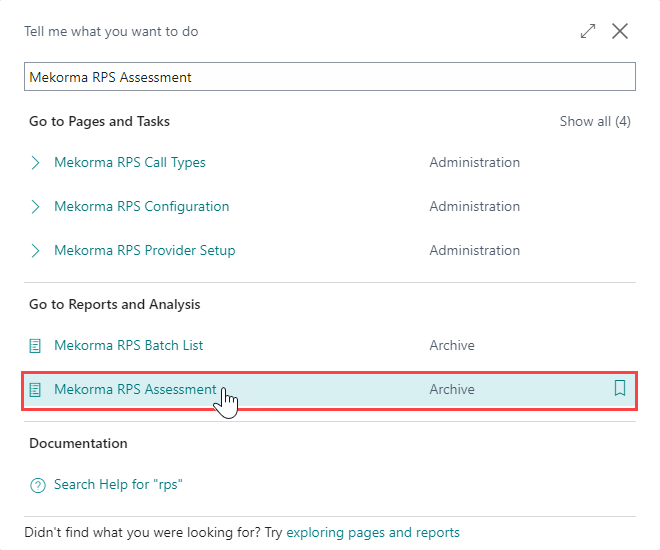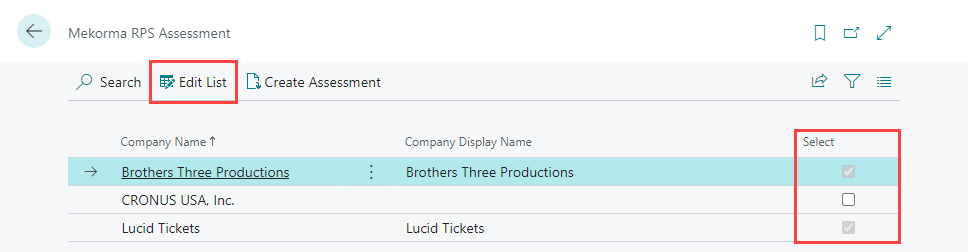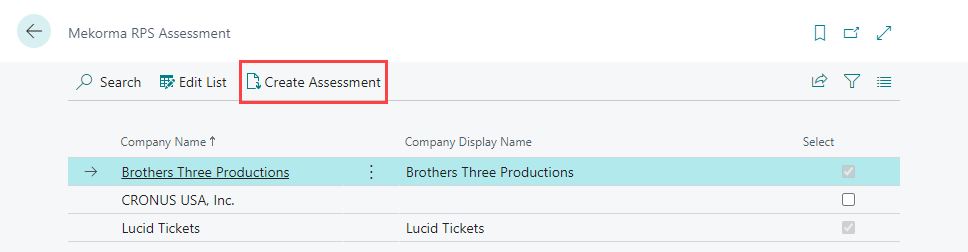As mentioned previously, assessment is the process of evaluating your vendor spending to determine how Remote Payment Services fits with your organization. After registering with Mekorma, use the built in Mekorma RPS Assessment Tool to compile and download your assessment worksheets in a matter of seconds.
- The Mekorma RPS Assessment page shows the companies in your system. Click Edit List to select all companies or specific companies to export.
- Once you have selected your companies for remote payments, click Create Assessment to automatically create and download the assessment.
Note: The assessment file is .xlsx.
- Email the downloaded file to Mekorma Sales. We work with the remote payment service provider to review your information and determine if remote payments are a good fit for your AP process.
- After we review your assessment worksheet with the remote payment service provider, our team will reach out to you to complete the process.
Last modified:
September 16, 2024
Need more help with this?
We value your input. Let us know which features you want to see in our products.